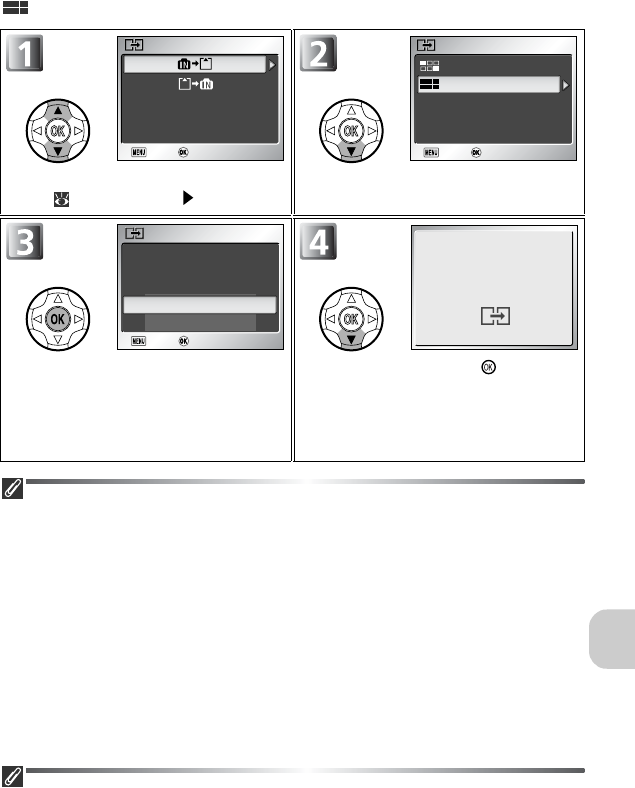
115
The Playback Menu
Marking All Pictures for Copy (All images)
Image Copy
• When Selected images is selected, the newly copied pictures are numbered consecutively from
the largest number existing between the two memory sources.
Ex: When the last number in the source memory is 32 (DSCN0032.JPG) and the last number in
the destination memory is 15 (DSCN0015.JPG), the copied pictures are assigned numbers
starting from DSCN0033.
• When All images is selected, all folders in the memory or on the memory card are copied. The
folder name has a new folder number assigned automatically by the camera (one is added to the
maximum folder number in the destination memory). If a new folder is not created, an error mes-
sage will be displayed and the copying is not executed.
• If the space in the destination memory is not enough for the copy, copying is canceled and an
error message is displayed.
• The available file formats for copy are JPEG, MOV and WAV. You can not copy an image file in
other than these file formats.
• Copying of pictures taken with another make of camera or retouched on a computer is not guar-
anteed by Nikon.
Print Set (Digital Print Order Format)
Even if a print order has been created, the print order data will not be copied with the
picture.
Highlight direction as shown on the
table ( 113), and press .
Highlight All images.
The confirmation dialog will be dis-
played.
Highlight Yes, and press to copy all
pictures in the memory or on the mem-
ory card.
• Select No to exit without copying pic-
tures.
COPY
COPY
COPY
COPY
Exit
Exit
Confir
Confir
mExit
Exit
Confir
Confir
m
All images
Selected images
CAMERA
CAMERA
TO CARDCAMERA
CAMERA
TO CARD
Exit
Exit
Confir
Confir
mExit
Exit
Confir
Confir
m
No
Ye s
All images will be
copied. OK?
CAMERA
CAMERA
TO CARDCAMERA
CAMERA
TO CARD
Exit
Exit
Confir
Confir
mExit
Exit
Confir
Confir
m
Done


















