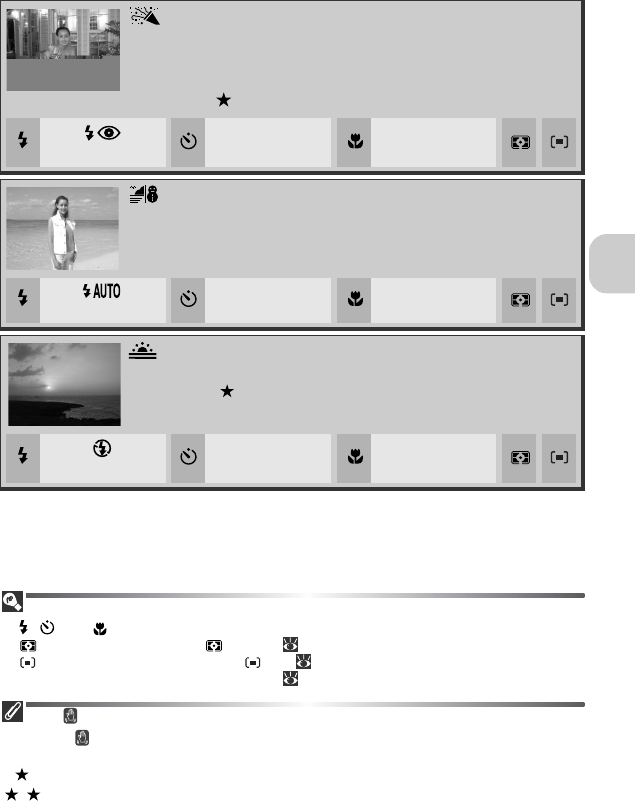
37
Scene Mode
The following scenes are available:
Settings for Scene Modes
• , , and indicate Flash, Self-timer, and Macro close-up respectively.
• indicates that Metering is Matrix ( 88).
• indicates AF area mode is set to Off ( 98). Center focus area is used. AF lock can be
used to take pictures of off-center subjects ( 99).
The (Camera Shake) Icon
When the icon appears in the monitor, pictures may be blurred. In this section, the
precautions that you can take to avoid blur are indicated by stars:
hold the camera in both hands and brace elbows against your body
use a tripod or rest the camera on a flat, level surface.
PARTY/INDOOR
Use for shots that include details of the background, or to
capture the effects of candlelight and other indoor back-
ground lighting.
•Blur level:
(changeable)
OFF
(changeable)
OFF
BEACH/SNOW
Vividly captures the brightness of such subjects as snow-
fields, beaches, or sunlit expanses of water.
(changeable)
OFF
(changeable)
OFF
SUNSET
Preserves the deep hues seen in sunsets and sunrises.
•Blur level:
(changeable)
OFF
(changeable)
OFF


















