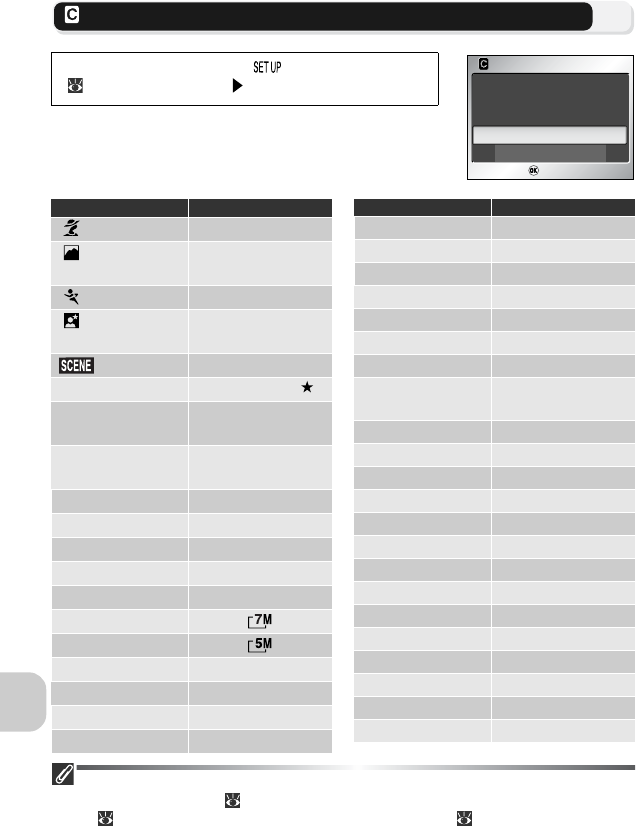
134
The Set-up Menu
Reset All
Select this option to restore the settings listed below
to their original state.
The following settings are affected:
Resetting File Numbering to 0001
To reset file numbering ( 27) to 0001, select Reset all after either deleting all pic-
tures ( 134) or formatting the memory or memory card ( 130).
Rotate the Mode Dial to to select Reset all
( 117), and then press .
No
Reset
Reset all settings
to default values
RESET ALL
RESET ALL
RESET ALL
RESET ALL
Confir
Confir
mConfir
Confir
m
Setting Default
Portrait assist PORTRAIT
Landscape
assist
LANDSCAPE
Sports assist SPORTS
Night portrait
assist
NIGHT PORTRAIT
Scene PARTY/INDOOR
Movie options TV movie 640
Auto-focus mode
(Movie menu)
Single AF
Electronic VR
(E7900 only)
Off
Speedlight Auto
Self-timer Off
Macro close-up Off
Exposure comp. ±0
Image quality NORMAL
Image size (E7900)
Image size (E5900)
White balance Auto
Metering Matrix
Continuous Single
BSS Off
Setting Default
Color options Standard color
Image adjustment Auto
Image sharpening Auto
Sensitivity Auto
Auto bracketing Off
Saturation control Normal
AF area mode Auto
Auto-focus mode
(Shooting menu)
Single AF
Noise reduction Off
Welcome screen Animation
Photo info Show info
Brightness 3
Date imprint Off
AF assist Auto
Button sound On
Shutter sound Normal
Start-up sound Normal
Blur warning On
Auto off 1m
Sleep mode Off
Auto transfer On
Menus Text


















