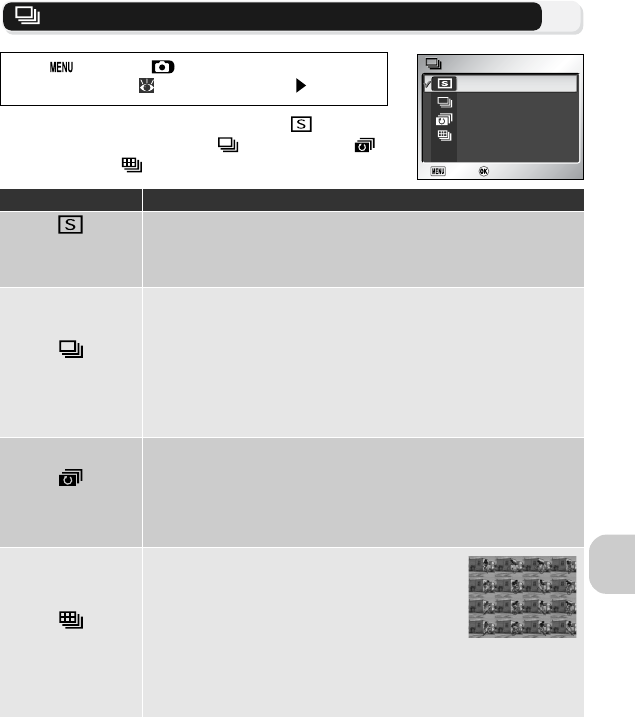
89
The Shooting Menu
Continuous
According to the shooting condition, Single or
three continuous options ( Continuous, 5
shot buffer or Multi-shot 16) can be selected.
Press Button in (Auto shooting) mode to se-
lect Continuous ( 81), and then press .
Option Description
Single
(default setting)
Camera takes one picture each time Shutter-release Button is
pressed.
Continuous
While Shutter-release Button is pressed and held, pictures can
be recorded at rate of up to about 1.7 frames per second
(E7900)/2 frames per second (E5900). With E7900, camera
takes about 29 shots in a series when Image quality is NOR-
MAL and Image size is 7M (3072
× 2304). With E5900, cam-
era takes about 9 shots in a series when Image quality is
NORMAL and Image size is 5M (2592
× 1944).
5 shot buffer
While Shutter-release Button is pressed and held, pictures can
be recorded at rate of up to about 1 frame per second. When
the shutter Button is released, continuous shooting will stop.
Only the last five images taken during each continuous shoot-
ing burst will be recorded to the memory or memory card.
Multi-shot 16
Each time Shutter-release Button is pressed
down, camera takes sixteen consecutive
shots at rate of about 1.7 frames per second
(E7900)/2 frames per second (E5900). With
E7900, camera arranges pictures in four
rows (one shot: 768 x 576) to form a single picture (7M:3072 x
2304). With E5900, camera arranges pictures in four rows (one
shot: 648 x 486) to form a single picture (5M: 2592
× 1944).
Continuous
5 shot buffer
Single
CONTINUOUS
CONTINUOUS
Multi-shot 16
CONTINUOUS
CONTINUOUS
Exit
Exit
Confir
Confir
mExit
Exit
Confir
Confir
m


















