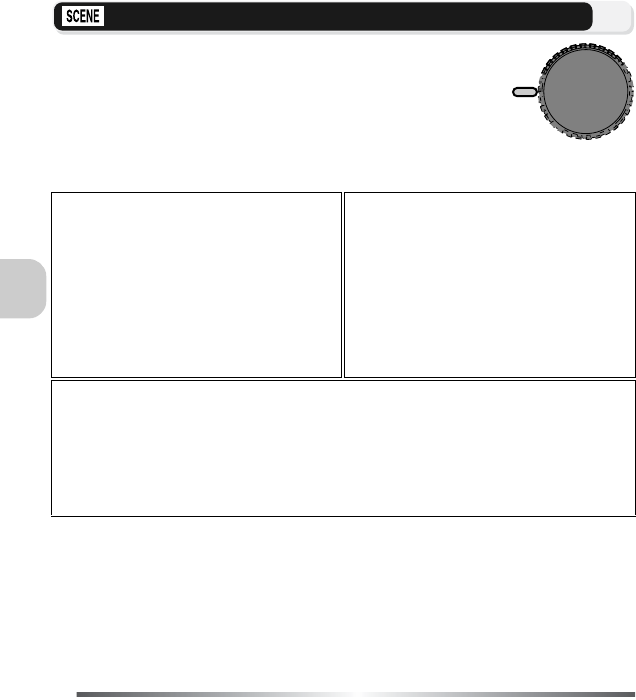
36
Scene Mode
Scene Mode
(Scene) mode offers a menu of twelve “scenes,”
each corresponding to a common situation, such as a
backlit subject, sunset, or interior shot. Camera settings
are automatically adjusted to suit the selected scene, spar-
ing you the necessity of adjusting each setting separately.
To take pictures in Scene mode, rotate the Mode Dial to
and follow the steps below:
Image Quality and Image Size
It is possible to change Image quality ( 83)
and Image size ( 84) from this menu. Select
an icon of Image quality or Image size shown
on the right, and press to change them.
Display Scene menu. Choose scene. Current selection high-
lighted and caption displayed.
Make selection to return to shooting
mode. Selected scene shown by icon at
top left corner of monitor.


















