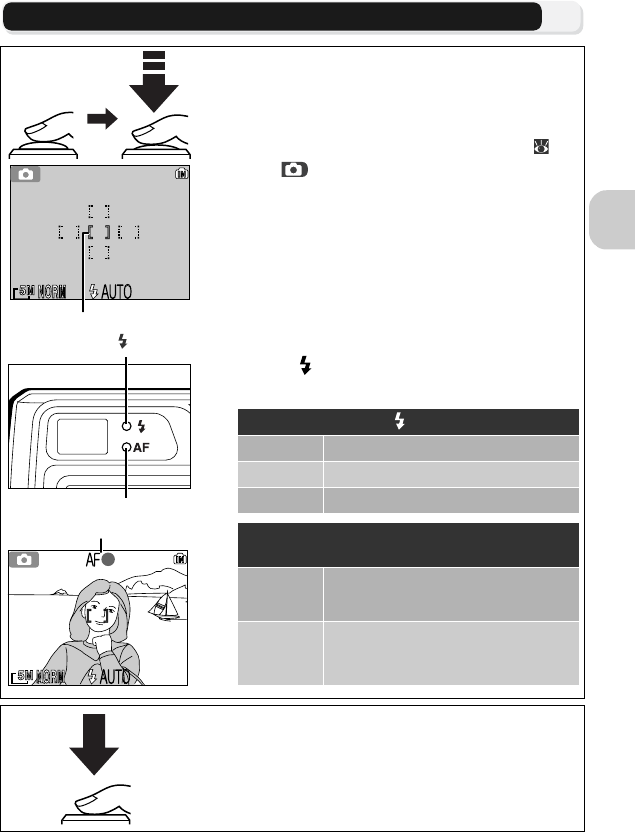
23
Basic Photography
Step 3–Focus and Shoot
1
Focus
Press the Shutter-release Button halfway to
set focus and exposure.
• Focus and exposure will lock while the Shut-
ter-release Button is pressed halfway ( 7).
• In mode, the camera automatically
selects focus area containing the subject
closest to camera from five focus areas
(default setting in auto shooting mode).
• When subject is in focus, the selected AF
area turns green.
2
Take the picture
• Press the Shutter-release Button the rest
of the way down to take the picture.
• To prevent blur, press the Shutter-release
Button down smoothly.
[ 10][ 10]
Red ( ) Lamp
Green (AF) Lamp
[ 10][ 10]
Focus indicator
Focus area
When the Shutter-release Button is pressed
halfway, the Green AF (Autofocus) Lamp and
the Red (flash-ready) Lamp are shown as fol-
lows.
Red ( ) Lamp
On Flash will fire when picture is taken.
Blinks Flash charging.
Off Flash off or not required.
Green (AF) Lamp/
focus area and focus indicator
On
green/
green
Subject in focus.
Blinks
green/
red
Camera unable to focus on subject.
Recompose the picture and try
again.


















