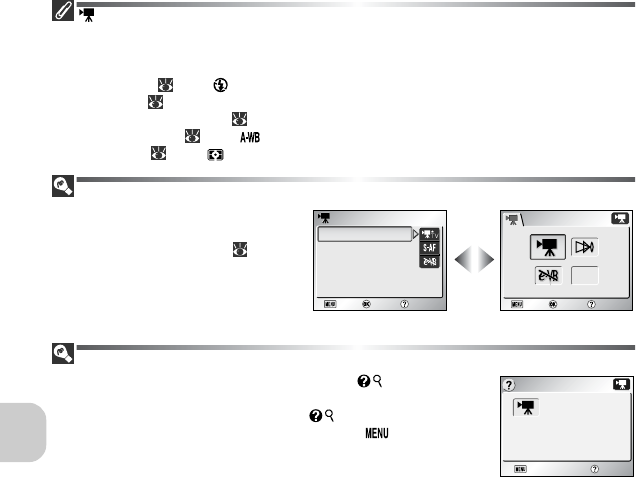
52
Movies
Mode
• Only optical zoom can be used before recording, and only digital zoom (up to 2 ×) can be used
while recording.
• In the Movie shooting mode, the following options will be fixed:
- Flash mode ( 44) is Flash Cancel.
- Self-timer ( 46) is OFF.
- Exposure compensation ( 49) can not be set.
- White balance (86) is AUTO.
- Metering (88) is Matrix.
Icon Type Display
Using the Menus options in the Set-
up menu switches the menu display
between Text and Icons ( 135).
(Electronic VR is displayed with
E7900.)
Playback Menu Help
When the Movie menu is displayed, pressing (T) Button dis-
plays the help for the selected item.
• To return to the Movie menu, press the (T) Button.
• To return to the Movie shooting mode, press the Button.
Mo
Mo
vie options
vie options
Mo
Mo
vie options
vie options
MO
MO
VIE
VIE
Movie options
Auto-focus mode
MO
MO
VIE
VIE
Electronic VR
HelpExit ConfirmConfirm HelpExit
HelpExit Confirm
HelpExit Confirm
Text Icons
Mo
Mo
vie options
vie options
Mo
Mo
vie options
vie options
Choose the
type of movie.
BackExit BackExit


















