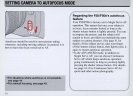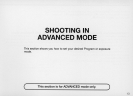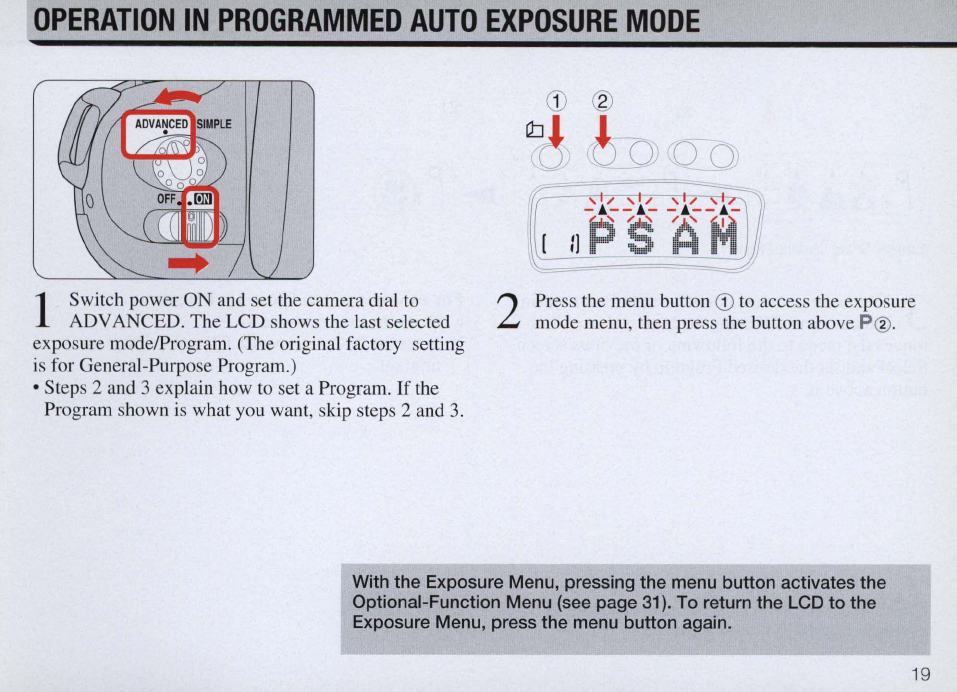
OPERATION
IN
PROGRAMMED
AUTO
EXPOSURE
MODE
CD
®
Cb
l 1
o u Q
00
1
Switch power ON and set the camera dial to
ADVANCED. The LCD shows the last selected
exposure modeiProgram. (The ori
gi
nal factory setting
is
for General-Purpose Program.)
2
Press the menu button
CD
to access the exposure
mode menu, then press the button above P@.
• Steps 2 and 3 explain how to set a Program.
If
the
Program shown
is
what you want, skip steps 2 and 3.
With the Exposure Menu, pressing the menu button activates the
Optional-Function Menu (see page 31). To return the LCD to the
Exposure Menu, press the menu button again.
19