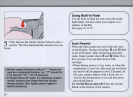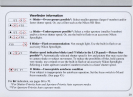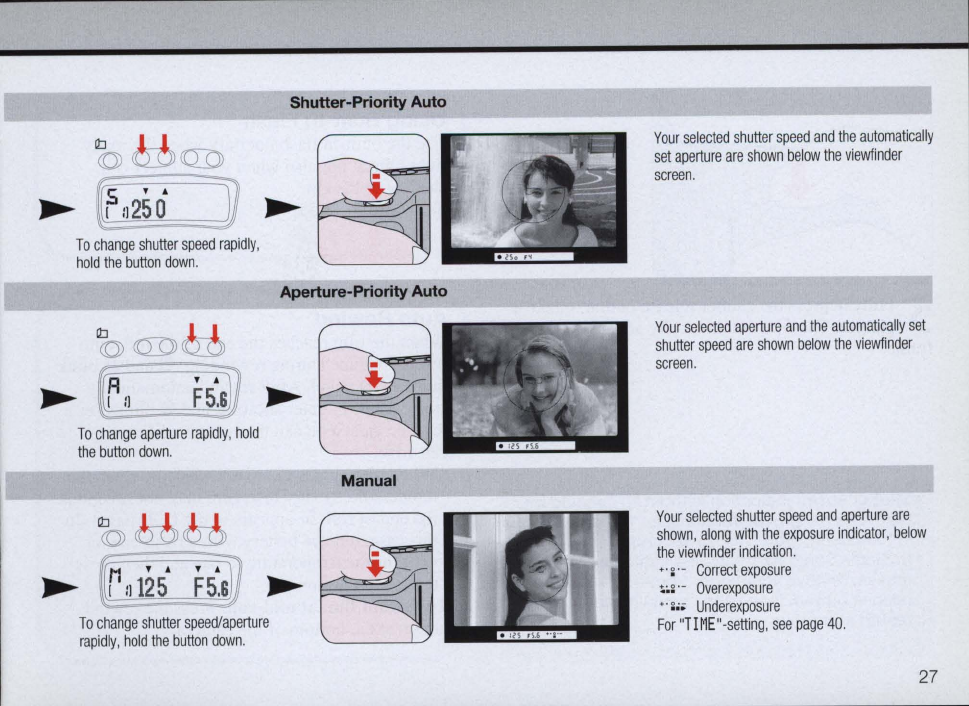
To
change
shutter
speed
rapidly
,
hold
the
button
down
.
To
change
aperture
rapidly
,
ho
ld
the
button
down
.
To
change
shutter
speed/aperture
rapidly,
hold
the
button
down
.
Shutter-Priority Auto
Aperture-Priority Auto
Your
selected
shutter
speed
and
the
automatically
set
aperture
are
shown
below
the
viewfinder
screen
.
Your
selected
aperture
and
the
automatically
set
shutter
s
peed
are
s
hown
below
the
viewfinder
screen
.
Your
selected
shutter
speed
and
aperture
are
shown
,
along
with
the
exposure
indicator
,
below
the
viewfinde
r
indication
.
+.
~
.
-
Correct
exposure
~
. ~
.-
Overexposure
+.
~
.;
Underexposure
For
"T
H1E
"-setting
,
see
page
40
.
27