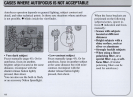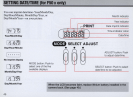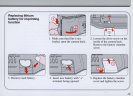USING
AE-L
BUTTON
When your subject
is
off-centre or very small against
an extremely bright background, your subject may
come out too dark (underexposed)
in
the picture. Or,
with a background that is too dark, the subject may be
washed out (overexposed).
In
such situations,
to
correctly expose your subject
in
the auto exposure
mode, use the AE-L (Auto Exposure Lock) button.
1
Compose your subject so that the circle
in
the
viewfinder
is
fully covered
by
the subject.
42
2
Lightly press the shutter release button
to
activate
autofocus operation and the exposure meter.
Confirm . (in-focus indicator) and exposure.