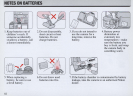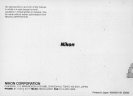I
CAMERA
SETTINGS
Set lens aperture to minimum
setting
(f
/22 , f/32 , etc.) and lock
the lens aperture.
Set focus switch to AF position.
Set selector dial
to
SIMP
LE.
I
TAKING
A
PICTURE-FOR
A
GENERAL
SUBJECT
Confirm the LCD panel shows
ri,
indicating the General Purpose Program. L
ook
through the
viewfinder at the subject you wish to photograph, and lightly press the shutter
re
lease button;
th
is
activat
es
the autofocus operation and the light meter operation. Confirm the . (in-focus
indicator) and 0 (correct exposure indicat
or)
appear;
fu
ll
y depress the shutter
re
lease button to
take a picture.
••
••
••• ••
•
•••
••
•
••••
••
••
•
• • ••• • ••
••
••••
••••••
••••••••••••••
••••• • ••••
••••
• •••
•••• • •••
•••• • •••
•••• • •••
••••• •
••••
••••••••••••••
I
TAKING
LANDSCAPE,
PORTRAIT
AND
CLOSE-UP
PICTURES
To vi
ew
the Program Menu, press the menu
button, then press the button above the
icon
to
select
the
desired Program. Take a
picture in the same manner as taking a
picture with General Purpose Program.
Once selected, each Program remains in
effect until you select another Program.
LANDSCAPE PROGRAM
Co
®
CQO
1
:I
~n
,
••
••••
• • •••
••• • •••••
•••
• •••••
••• • •••••••
••• • •••••••
••• •
•••••••••
••• • •••••••••
••• • •••••••••
••••••••••••••••
••••••••••••••••
••••••••••••••••
••••••••••••••••
PORTRAIT PROGRAM
•••••
••••••• ••
••••••• • ••
•••••• • ••
•••••• • ••
••••
•••
••
•••••
•••• • ••
••••• • ••••
•••• • ••••
•••••
••••••
••••
•••••
••
••••
••••••
• •••••
CLOSE-UP PROGRAM
• • •
•• ••• ••
•••••••••
(b
cQDCQD
[
:I
IS
]
••• ••• • ••
•••••••••••
•••••••••••
•••••••••••
...........
~
. ......
~~~~~
•• • ••
••• • •••
•••• • ••••
••••• • •••••
•••••• • ••••••
•••••
• ••••••
••••
• •••••
To select the General
Purpose Program quickly
Just press the menu button
for
at least
two
seconds.