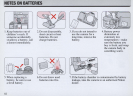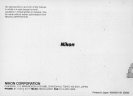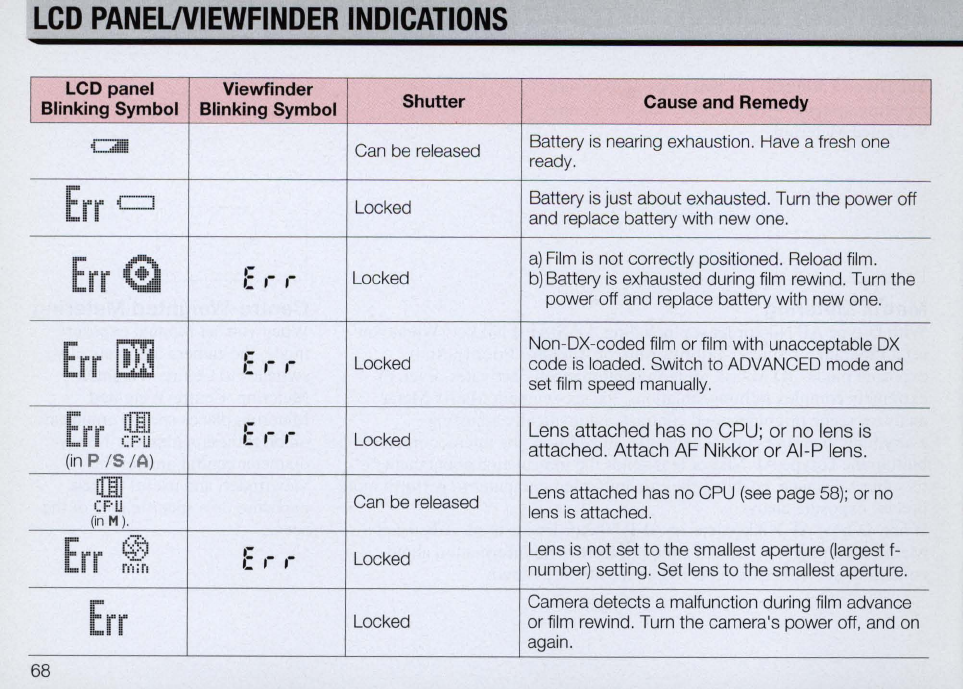
LCD
PANEUVIEWFINDER
INDICATIONS
I LCD panel
Viewfinder
Shutter
Cause and Remedy
I
Blinking Symbol
Blinking Symbol
c::ril!III
Can be released
Battery
is
nearing exhaustion. Have a fresh one
ready.
Err
CJ
Locked
Battery
is
just about exhausted. Turn the power off
and replace battery with new one.
Err
.-
a)
Fi
lm
is
not correctly positioned. Reload film.
.:
,- ,-
Locked
b)
Battery
is
exhausted during film rewind. Turn the
power off and replace battery with new one.
Err
.-
Non-OX-coded film or film with unacceptable
OX
.:
,-
,- Locked code
is
loaded. Switch
to
ADVANCED mode and
set film speed manually.
Err
11]]
.-
,-
Lens
attached
has
no
CPU;
or
no
lens is
(PU
.:
,-
Locked
attached.
Atta
ch
AF
Nikkor
or
AI-P
lens.
(in
P
IS IA
)
0]]
Can be released
Lens attached has no CPU
(see
page
58);
or no
(F'U
lens
is
attached.
(in
M).
Err
G)
,-
Locked
Lens
is
not set to the sma
ll
est aperture (largest f-
f(,;r,
.:
,- ,-
number) setting. Set lens to the smallest aperture.
Err
Camera detects a malfunction during film advance
Locked or film rewind. Turn the camera's power off, and on
again.
68