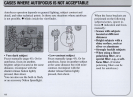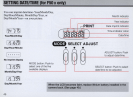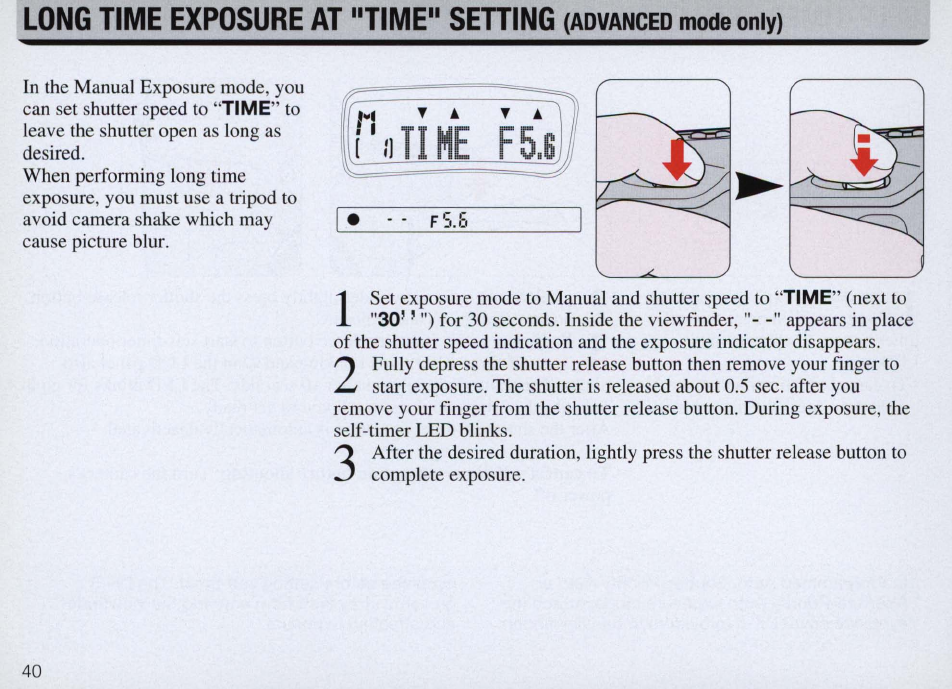
LONG
TIME
EXPOSURE
AT
IITIMEII
SETTING
(ADVANCED
mode
only)
In
the Manual Exposure mode, you
can set shutter speed to
"TIME" to
leave the shutter open
as
long
as
desired.
When performing long time
exposure, you must use a tripod to
avoid camera shake which may
cause picture blur.
40
,...
"f"
i I
II
TI
ME
"f
..
1
F5.s
M
I-
FS
.
E.
1
Set exposure mode
to
Manual and shutter speed to "TIME" (next
to
"
30
' ,
")
for 30 seconds. Inside the viewfinder, "- -" appears in place
of
the shutter speed indication and the exposure indicator disappears.
2
Fully depress the shutter release button then remove your finger to
start exposure. The shutter
is
released about 0.5 sec. after you
remove your finger from the shutter release button. During exposure, the
self-timer LED blinks.
3
After the desired duration, lightly press the shutter release button
to
complete exposure.