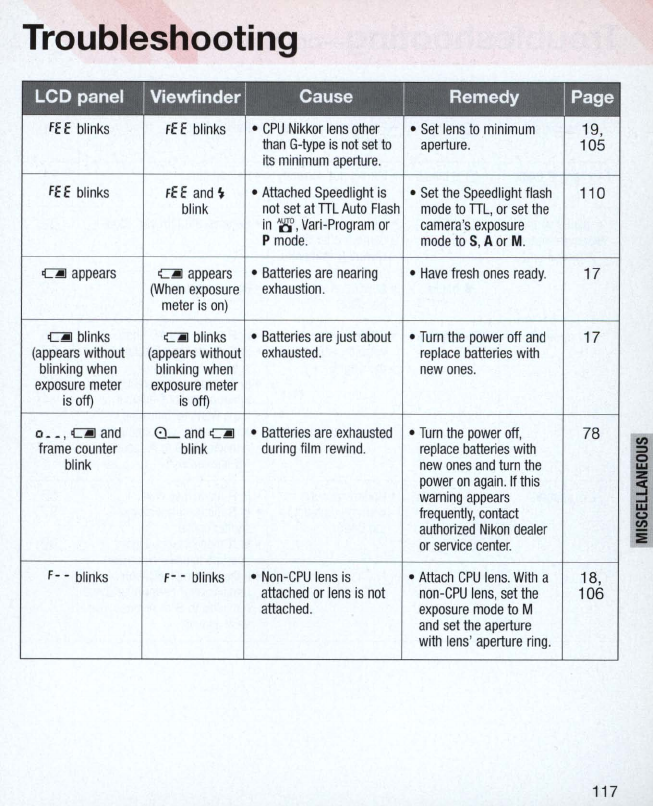
Troubleshooting
fEE
blinks
fEE
blinks
•
CPU
Nikkor
lens
other
•
Set
lens
to
minimum
19
,
than
G-type
is
not
set
to
aperture
.
105
its
minimum
aperture
.
fEE
blinks
fEE
and
~
•
Attached
Speed
light
is
•
Set
the
Speed
light
flash
110
blink
not
set
at
TIL
Auto
Flash
mode
to
TIL,
or
set
the
in
'8',
Vari-Program
or
camera
's
exposure
P
mode
.
mode
to
S, A
or
M.
~
appears
CAiI
appears
•
Batteries
are
nearing
•
Have
fresh
ones
ready
.
17
(When
exposure
exhaustion
.
meter
is
on)
~
blink
s
~
blinks
•
Batterie
s
are
just
about
•
Turn
the
power
off
and
17
(
appears
without
(appears
without
exhausted
.
replace
batteries
with
blinking
when
blinking
when
new
ones
.
exposure
meter
expo
s
ure
meter
is
011)
is
011)
o
__
,
~and
8_
and
CAiI •
Batteries
are
exhausted
•
Turn
the
power
off
,
78
~
frame
counter
blink
during
film
rewind
.
replace
batteries
with
blink
new
ones
and
turn
the
0
w
power
on
again.
If
this
i
warni
ng
appears
frequently
,
contact
authorized
Nikon
dealer
or
service
center
.
:Ii
f - -
blinks
f-
-
blinks
•
Non
-
CPU
lens
is
•
Attach
CPU
lens
.
With
a
18,
attached
or
lens
is
not
non-CPU
lens
,
set
the
106
attached.
exposure
mode
to
M
and
set
the
aperture
with
lens
'
aperture
ring
.
117


















