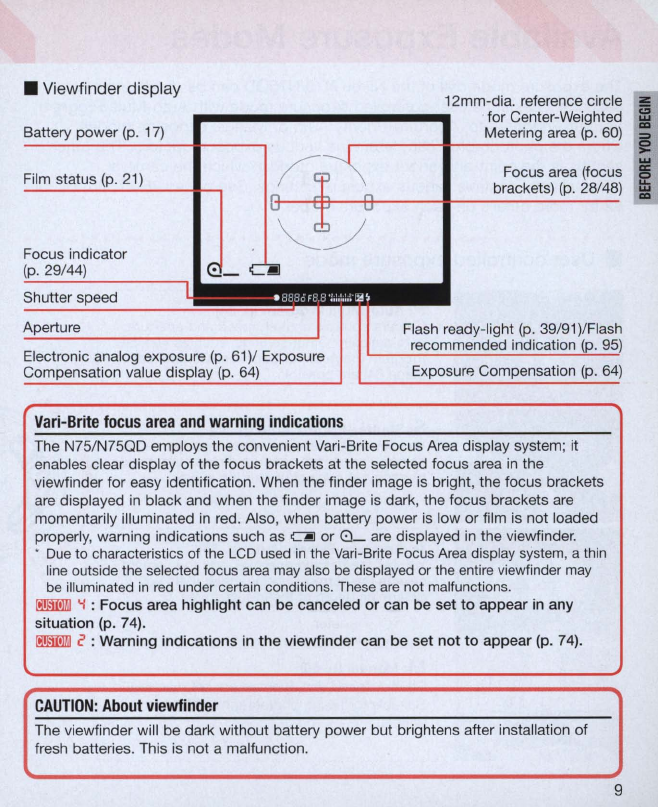
• Viewfinder display
12mm-dia. reference circle z
p
____________
..
for Center-Weighted
~
Battery power
(p.
17)
r-
______
~
------~--~~
60)
~
Film status
Focus area (focus
brackets)
(p.
28/48)
Electronic analog exposure
(p.
61)
/ Exposure
Compensation
va
l
ue
displ
ay
(p.
64)
Va
ri-
Brite
focus
area
and
warning
indications
The N75/N75QD employs the convenient Vari-Brite Focus Area display system; it
enables clear display of the focus brackets at the
se
lected focus area
in
the
viewfinder for easy identification. When the finder image is bright, the focus brackets
are
displayed
in
black and when the finder image is dark, the focus brackets
are
momentarily i
ll
uminated
in
red. Also, when battery power
is
low or
fi
lm is not loaded
properly, warning indications such
as
~
or
0 _
are
displayed
in
the viewfinder .
•
Due
to
characteristics of the
LCD
used
in
the Vari-Brite
Focus
Area
display
system
, a thin
line
outside the selected focus
area
may
also
be
displayed or the entire viewfinder
may
be
illuminated
in
red
under certain conditions.
These
are
not
ma
lfunctions.
00llIIillJ
'i
: Focus area highlight can be canceled
or
can be set
to
appear in any
situation
(p.
74).
00llIIillJ
c : Warning indications in the viewfinder can be set not
to
appear
(p
. 74).
CAUTION
:
About
viewfinder
The viewfinder wi
ll
be dark without battery power but brightens after installati
on
of
fresh batteries. This is not a malfunction.
9
....
I


















