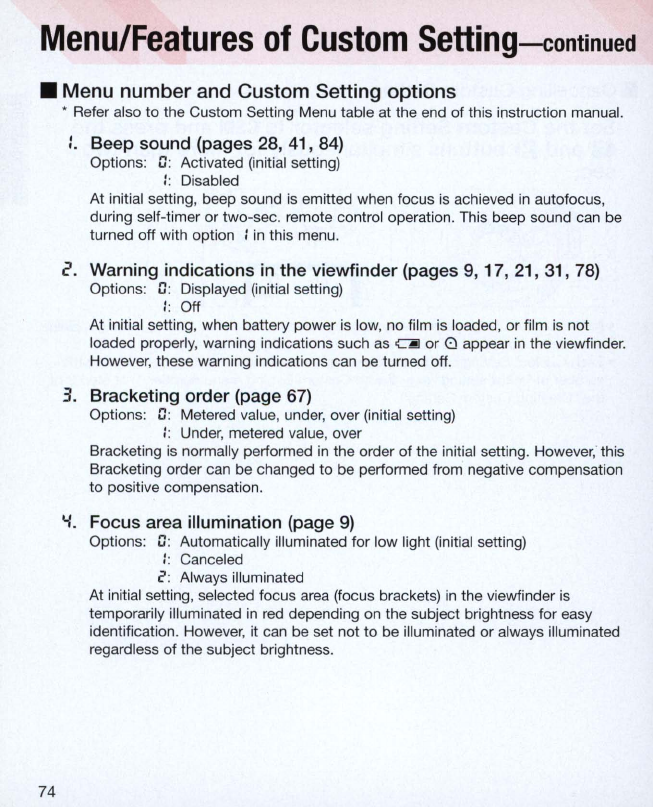
Menu/Features
of
Custom
Setting-continued
• Menu number and Custom Setting options
74
• Refer also
to
the Custom Setting Menu table at the end of this instruction manual.
:.
Beep sound (pages 28,
41
, 84)
Options: D: Activated (initial setting)
::
Di
sabled
At initial setting, beep sound
is
em
itted when focus
is
achieved
in
au
tofocus,
during self-timer or two-sec. remote control operation.
Th
is beep sound can be
turned off with
opt
i
on
:
in
th
is
menu.
2. Warning indications
in
the viewfinder (pages 9, 17,
21
,
31
, 78)
Options: D: Displayed (initi
al
setting)
:: Off
At initial setting, when battery power is low, no film
is
loaded, or f
il
m is not
loaded properly, warning indications such
as
C-.J
or
Q appear
in
the viewfinder.
However, these warning indications c
an
be turned off.
3. Bracketing order (page 67)
Options: D: Metered value, under, over (initial setti
ng)
:: Under, metered value, over
Bracketing is normally performed
in
the order
of
the initial setting. However,' this
Bracketing order can be changed to be performed from negative compensation
to
positive compensation.
'-/
. Focus area illumination (page
9)
Options: D: Automatica
ll
y i
ll
uminated for low light (initi
al
setting)
:: Canceled
2: Always illuminated
At initial setting, selected focus area (focus bracket
s)
in
the viewfinder
is
temporarily illuminated
in
red
depending
on
the subject brightness for easy
identification. However, it can be set not
to
be illuminated
or
always i
ll
uminated
regardless
of
the subject brightness.


















