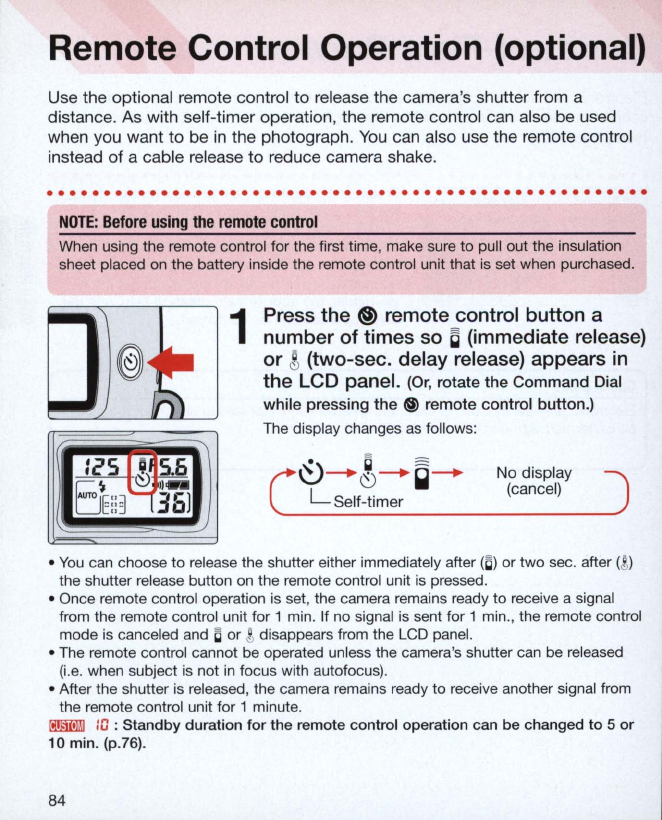
Remote Control Operation (optional)
Use
the
optional
rem
o
te
co
ntrol
to
release
the
camera's
shutter
f
rom
a
distance.
As
with
self-
t
imer
operati
on,
the
remote
contro
l
can
also
be
used
when you
want
to
be
in
the
p
hot
ograph
. You
can
also u
se
the
remote
co
ntrol
instea
d of a
cab
le
release
to
reduce
camera
shake.
·
...................................................
.
NOTE:
Before
using
the
remote
control
W
hen
using the remote control for the first time, make sure to pull out the insulation
sheet placed on the battery inside the remote cont
rol
unit that is set when pu
rc
hased.
1
Press the @ remote control button a
number of times
so
~
(immediate release)
or
0 (two-sec. delay release) appears
in
the LCD panel. (O
r,
rotat
e t
he
Command
Dial
whil
e
pressing
the
@)
r
em
o
te
control
bu
tt
on.}
The display changes
as
follows:
•
~
=
(9
-+
~
-+
~
-+
L Self-timer
No display
(cancel)
•
You
can choose to release the shutter either immediately after
(~)
or two sec. after
(
~
)
the shutter release button on the remote control unit
is
pressed.
• Once remote control operation is set, the camera remains ready
to
receive a signal
from the remote control unit for 1 min. If no signal
is
sent for 1 min
.,
the remote control
mode is canceled and
~
or disappears from the
LCD
panel.
• The remote control cannot
be
operated unless the camera's shutter
can
be
released
(i.e
. when subject is not
in
focus with autofocus).
• After the shutter is released, the camera remains ready to recei
ve
another signal from
the remote control unit for 1 minute.
001'ffilll
:a
: Standby duration for the remote co
ntr
ol operation can be changed
to
5 or
10 mi
n.
(p.
76)
.
84


















