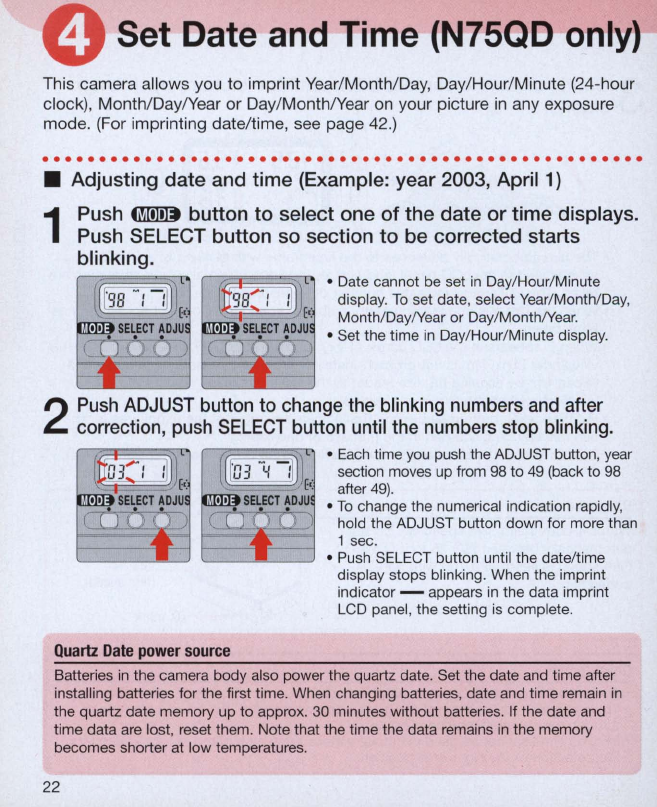
Set Date and Time (N75QD only)
This camera allows you to imprint Year/Month/Day, Day/Hour/Minute (24-hour
clock), Month/Day/Year or Day/Month/Year on your picture
in
any exposure
mode. (For imprinting date/time, see page 42.)
.....................................................
• Adjusting
date
and time (Example: year 2003, April 1)
1
2
Push
~
button
to
select one
of
the
date
or time displays.
Push
SELECT
button so section
to
be
corrected starts
blinking.
• Date cannot be set
in
Day/Hour/Minute
display.
To
set date, select
Year
/Month/Day,
Month/Day/Year or Day/Month/Year.
• Set the time
in
Day/Hour/Minute display.
Push
ADJUST
button
to
change
the
blinking
numbers
and
after
correction,
push
SELECT button
until
the
numbers
stop
blinking.
•
Each
time you push the ADJUST button, year
section moves up from 98 to
49
(back to 98
after
49)
.
•
To
change the numerical indication rapidly,
hold the ADJUST button down for more than
1 sec.
• Push SELECT button until the date/time
display stops blinking. When the imprint
indicator - appears
in
the data imprint
LCD panel, the setting
is
complete.
Quartz
Date
power
s
ource
Batteries
in
the camera body also power the quartz date. Set the date and time after
installing batteries for the first time. When changing batteries, date and time remain
in
the quartz date memory up
to
approx. 30 minutes without batteries. If the date and
time data
are
lost, reset them. Note that the time the data remains
in
the memory
becomes shorter at low temperatures.
22


















