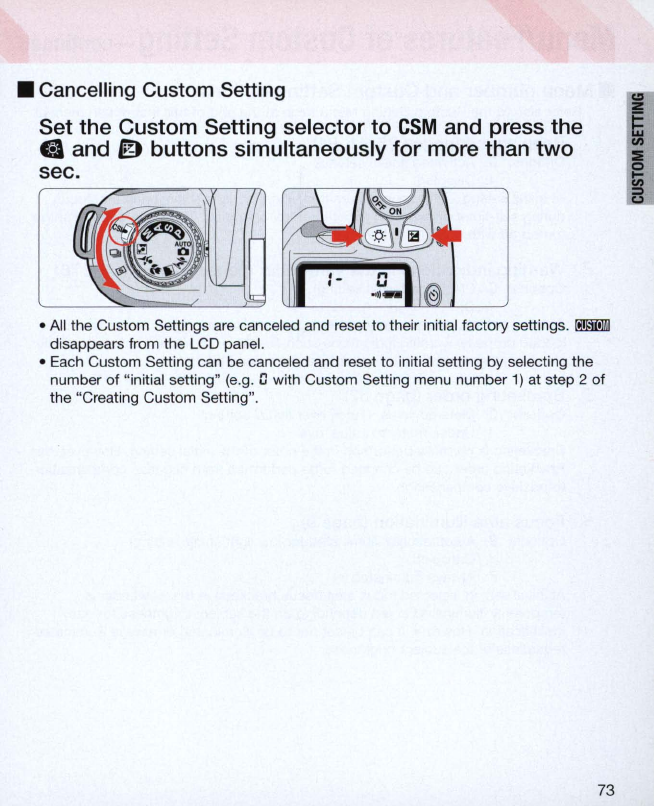
•
Ca
ncelling Custom Setting
Set the Custom Setting selector to
CSM
and press the
a and
~
buttons simultaneously for more than two
sec .
• All the Custom Settings
are
canceled and reset to their initial factory settings.
00J,'ililll
disappears from the LCD panel.
• Each Custom Setting can be canceled and reset to initial setting by selecting the
number of "initial setting" (e.g.
D with Custom Setting menu number
1)
at step 2 of
the "Creating Custom Setting".
73


















