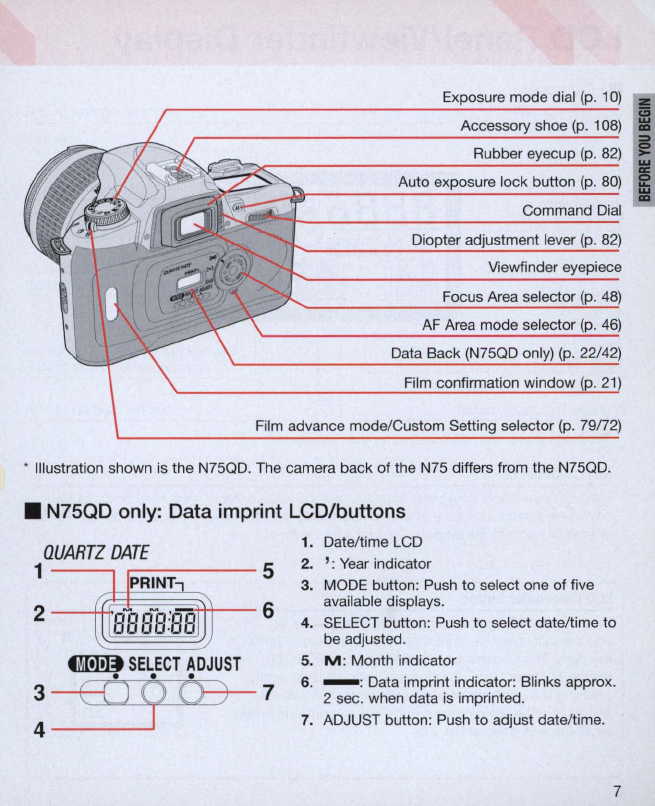
Exposure mode dial
(p
.
10)
Film advance mode/Custom Setting selector
(p
.
79n2)
* Illustration shown is the N75QD. The camera back of the N75 differs from the N75QD .
• N75QD
only:
Data imprint LCD/buttons
QUARTZ
DATE
1
-----,
.------
5
2
-
~~~-
6
filIDlj
SELECT
ADJUST
:
----ED
9
0+-
7
1. Date/time LCD
2. ':
Year
indicator
3. MODE button: Push to select one of five
available displays.
4. SELECT button: Push to select date/time to
be adjusted.
5. M : Month indicator
6.
-:
Data imprint indicator: Blinks approx.
2 sec. when data
is
imprinted.
7.
ADJUST button: Push to adjust date/time.
7
I
~
I


















