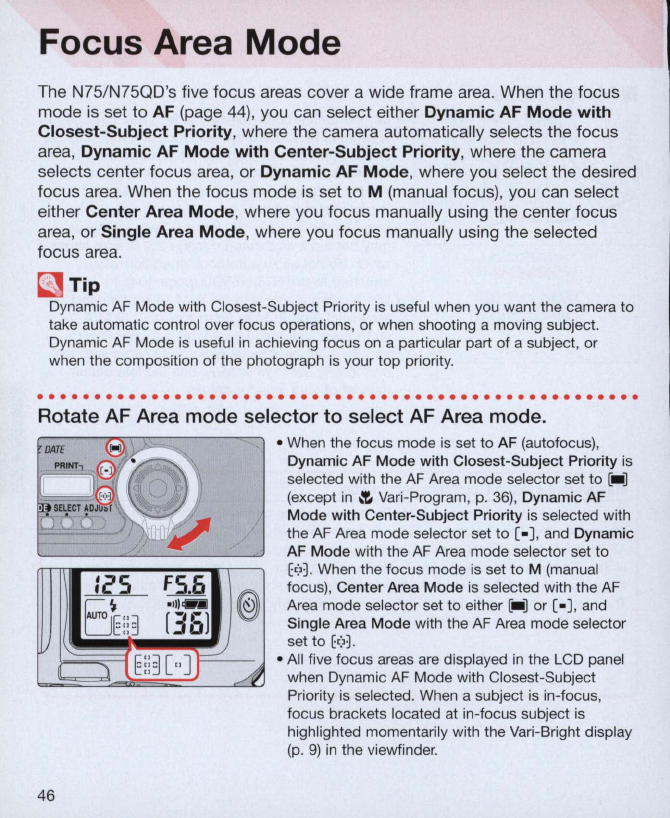
Focus Area
Mode
The N75/N75QD
's
five focus areas cover a wide frame area. When the focus
mode is set
to
AF (page
44)
, you can select either Dynamic
AF
Mode
with
Closest-Subject Priority, where the camera automatica
ll
y selects the focus
area, Dynamic AF
Mode
with Center-Subject Priority, where the camera
selects center focus area,
or
Dynamic AF
Mode
, where you select the desired
focus area. When the focus mode is set
to
M (manual focus), you can select
either Center Area
Mode
, where you focus manua
ll
y using the center focus
area,
or
Single Area
Mode
, where you focus manua
ll
y using the selected
focus area.
~
Tip
Dynamic AF Mode with Closest-Subject Priority is useful w
hen
you want the camera to
take automatic control over focus operations, or when shooting a moving subject.
Dynamic AF Mode is useful
in
achieving focus
on
a particular part of a subject, or
when the composition of the photograph
is
your top priority .
. . . . . . . . . . . . . . . . . . .
..
. . . . . . . . . . . . . .
..
. . . . . . . . . . . .
..
. .
Rotate
AF
Area mode selector to select
AF
Area mode .
125
FS
.6
B
~
E::~
'
1)
1"
[36]
~
l
E:
:
~["J
46
@
A
• When the focus mode is set to AF (autofocus),
Dynamic AF Mode with Closest-Subje
ct
Priority is
selected with the
AF
Area mode
se
lector
se
t
to
[_)
(e
xcept
in
.!.
Vari
-Program, p.
36)
, Dynamic AF
Mod
e with Center-Subject Priority
is
selected with
the AF Area mode
se
lector set to [. ), and Dynamic
AF
Mod
e with the
AF
Area mode selector set to
Et:>l
When the focus mode is set to M (manual
focus), Center Area
Mode
is
selected with the AF
Area mode selector set to either [_ )
or
[. ), and
Single
Ar
ea
Mode
with the
AF
Area mode
se
lector
set
to
Et:>l
• All five focus areas
are
displayed
in
the LCD panel
when Dynamic
AF
Mode with Closest-Subject
Priority is selected. When a subject
is
in-focus,
focus brackets located at in-focus subject is
highlighted momentarily with the Vari-Bright display
(p
.
9)
in
the viewfinder.


















