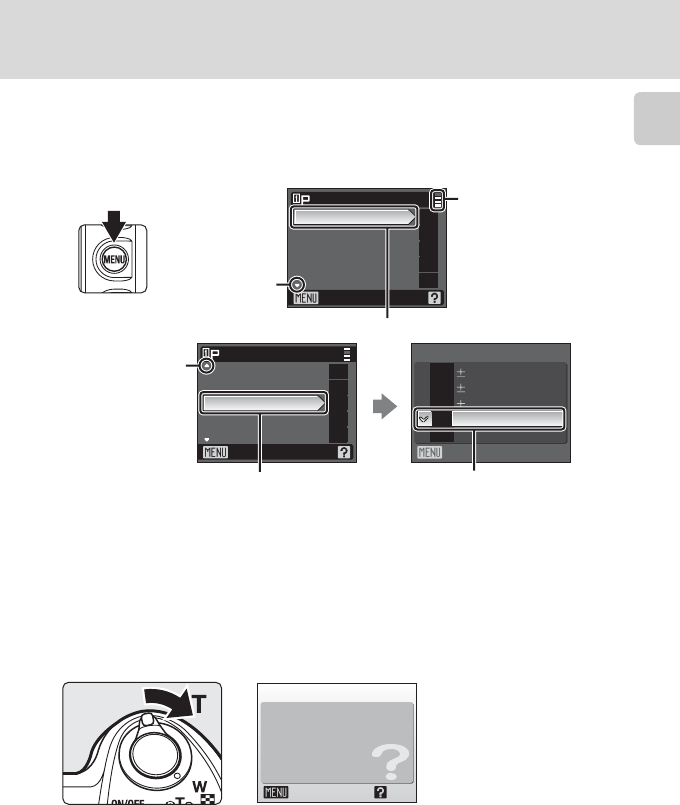
11
Basic Operations
Introduction
The d Button
Press d to display the menu for the selected mode. Use the multi selector to
navigate the menus (A 10). Menu options can also be selected by rotating the
command dial.
Help Displays
Rotate the zoom control to g (j) when M is displayed at the lower right of the
menu screen to view a description of the currently selected menu option.
To return to the original menu, rotate the zoom control to g (j) again.
b
F
g
a
a
Shooting menu
Exit
Image quality
Image size
Optimize image
White balance
ISO sensitivity
The selected option
Displayed when
there are one or
more menu items
to follow
Displayed when the
menu contains two or
more pages
U
k
w
A
G
Exit
Continuous
Auto bracketing
AF area mode
Auto-focus mode
Auto bracketing
Exit
0.7
1.0
Off
0.3
X
H
Y
Z
k
Shooting menu
Metering
Displayed when
there are more
previous menu
items
Press k or the multi selector
K to proceed to the
next set of options.
Press k or the multi
selector K to apply
selection.
q
Image quality
Exit Back
Choose from 3 image
quality settings which
govern compression/file
size.


















