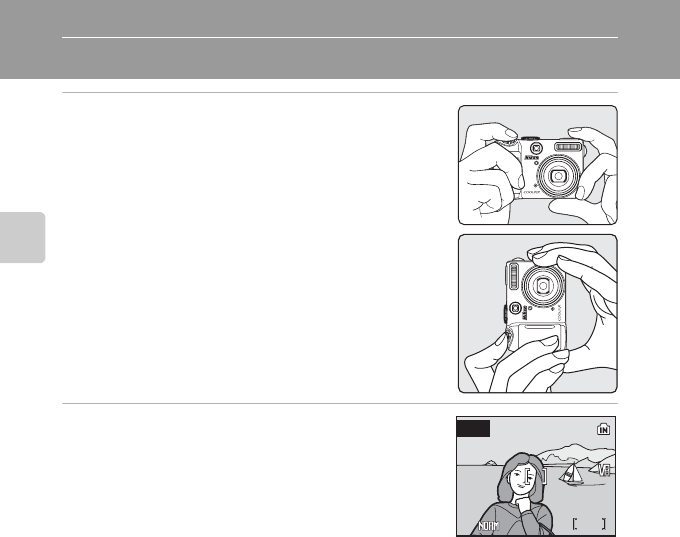
24
Basic Photography and Playback: Auto Mode
Step 2 Frame a Picture
1 Ready the camera.
Hold the camera steadily in both hands, keeping your
fingers and other objects away from the lens, built-in
flash and self-timer lamp.
When shooting in “tall” (portrait) orientation, hold the
camera so that the built-in flash is up.
2 Frame the picture.
Position the main subject near the center of the monitor.
Using the Viewfinder
Use the viewfinder to frame pictures when bright light makes it difficult to see the
display in the monitor.
B The Viewfinder
As the area visible in the viewfinder may differ from that of the final picture, use the monitor to frame
pictures in the following situations:
• When shooting at ranges of about 1 m (3 ft. 3 in.) or less
• When a converter lens is used (available separately from Nikon; A110, 138)
• When digital zoom is applied (A25, 129)
• When shooting at an image size of I (3,984 × 2,656), G (3,968 × 2,232), or H (2,992 × 2,992)
1/125
1/125
1/125 F4.3
F4.3
F4.3
17
17
17
F
F
1/125
1/125
F4.3
F4.3
1/125 F4.3
A


















