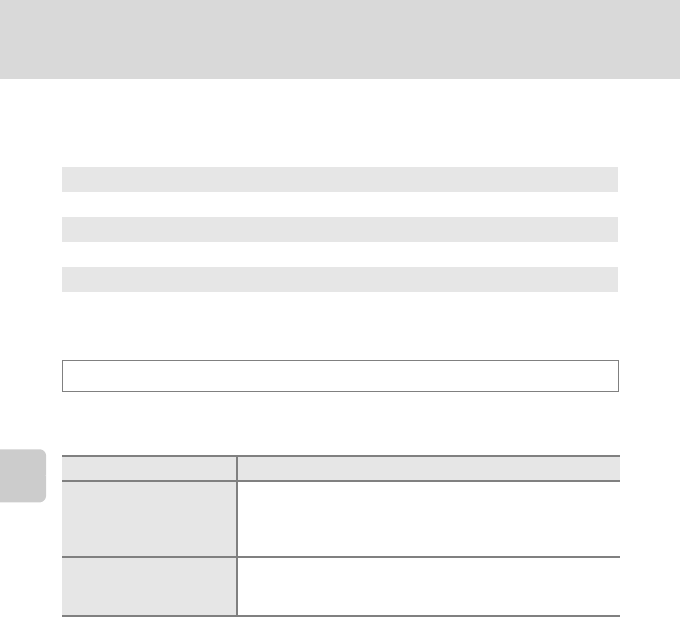
130
Recording Movies
Movie Recording and Playback
Changing the Movie Recording Settings
The movie settings described below can be made. Apply the settings before
starting movie recording.
D Movie Options
Select the desired movie option to record. Larger image sizes and faster movie bit
rates mean greater image quality and larger movie file sizes.
* When a memory card is not inserted (i.e., when the internal memory is used), the setting is
fixed at y VGA (640×480).
• The movie bit rate is the volume of movie data recorded per second. As a
variable bit rate (VBR) system has been adopted, the movie recording rate varies
automatically according to the subject so that more data is recorded per
second for movies containing frequently moving subjects, thus increasing
movie file size.
• The frame rate is approximately 30 frames per second in any options.
D Movie options A 130
Select the desired movie option for recording movies.
n Movie AF mode A131
Choose how the camera focuses when recording movies.
Y Wind noise reduction A132
Set whether or not to reduce wind noise during movie recording.
In the shooting screen M Tap the bottom tab (A14) M D Movie options
Option Description
N HD 720p (1280×720)
(default setting*)
Movies with an aspect ratio of 16:9 are recorded in high
definition. This option is suited to playback on a wide screen TV.
• Image size: 1280 × 720 pixels
• Movie bit rate: 9.1 Mbps
y VGA (640×480)
Movies with an aspect ratio of 4:3 are recorded.
• Image size: 640 × 480 pixels
• Movie bit rate: 3.1 Mbps


















