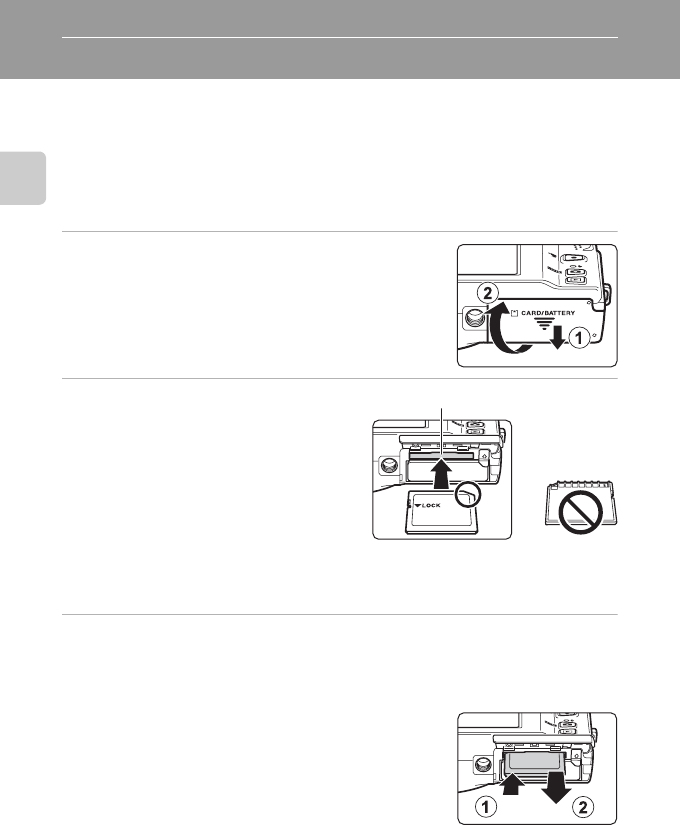
24
First Steps
Inserting Memory Cards
Image, sound, and movie files are saved in the camera’s internal memory
(approximately 20 MB) or on removable Secure Digital (SD) memory cards
(available commercially; A 177).
If a memory card is inserted in the camera, data are automatically saved on
the memory card and data saved to the memory card can be played back,
deleted or transferred. Remove the memory card to save data in the internal
memory, or play back, delete or transfer data from the internal memory.
1 Be sure that the power-on lamp and the
monitor are off and open the battery-
chamber/memory card slot cover.
Be sure to turn off the camera before opening the cover.
2 Insert the memory card.
Slide the memory card in correctly until it
clicks into place.
B Inserting Memory Cards
Inserting the memory card upside down or backwards could damage the camera or the
memory card. Be sure to check that the memory card is in the correct orientation.
3 Close the battery-chamber/memory card slot cover.
Removing Memory Cards
Before removing memory cards, turn the camera off
and confirm that the power-on lamp and monitor are
off. Press the card in (1) to partially eject the card, then
remove the card by hand while being careful not to
remove the card at an angle (2).
• Note that the camera, battery, and memory card
may become hot during use; observe due caution
when removing the memory card.
Memory card slot


















