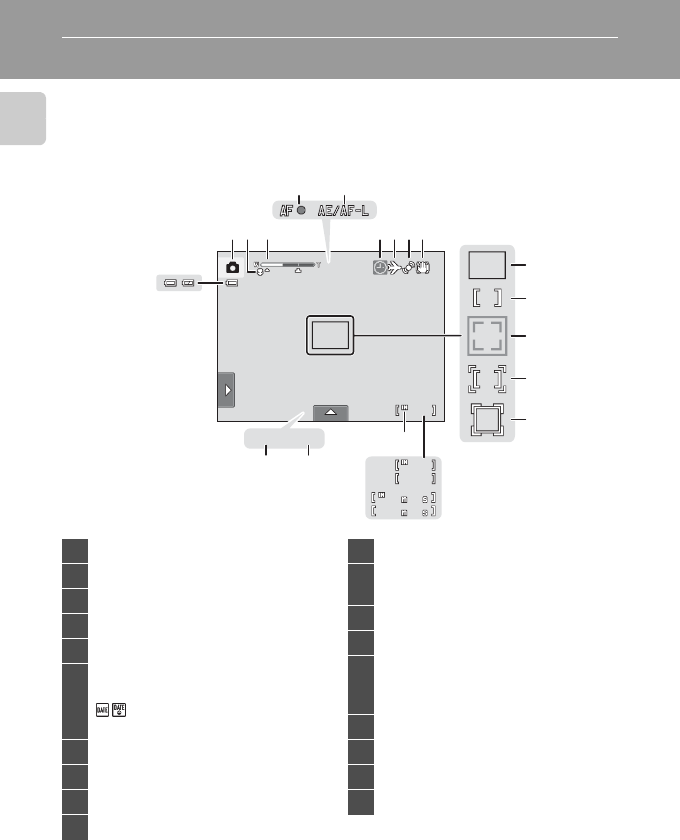
10
Introduction
Main Display of the Monitor/Touch Panel and Basic Operations
Shooting (Information Display)
Displayed information on the monitor varies depending on the camera settings or
status.
1
Indicators displayed vary with current shooting mode.
2
Indicator is displayed when there are 50 or fewer exposures remaining.
3
3
00
00
1
1
1
1
15
16
213 789
00
00
a
b
14
12
11
13
10
1718
1/
1/
1/ F3.7
F3.7
F3.7250
250
250
54
3
3
50
50
50
6
19
1 Shooting mode
1
...........................26, 59, 76
2 Macro mode....................................................39
3 Zoom indicator......................................29, 39
4 Focus indicator..............................................30
5 AE/AF-L indicator.........................................75
6
O
“Date not set” indicator.....................179
Print date indicator..............................157
7 Travel destination icon..........................152
8 Motion detection......................................159
9 Vibration reduction icon.......................158
10 Focus area (auto)..........................................30
11 Focus area (center)
12
Focus area
(face detection, pet detection)....30, 76
13 Focus area (touch AF/AE)........................52
14 Focus area (
subject tracking mode
)....50
15
a Number of exposures remaining
(still images)
2
.............................................26
b Movie length...........................................128
16 Internal memory indicator......................27
17 Aperture.............................................................30
18 Shutter speed.................................................30
19 Battery level indicator................................26


















