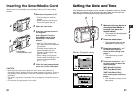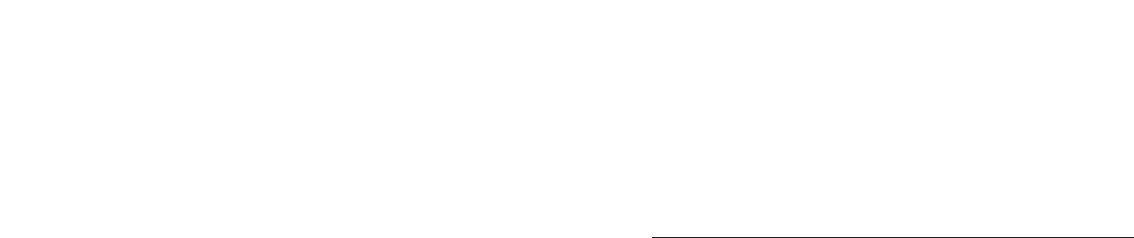
1918
Chapter 8 Processing Photo Images with a Computer
Using the CAMEDIA Master 2.0, images can be sent to a computer,
where further processing is possible.This chapter introduces the main
features of the CAMEDIA Master 2.0.
Appendix
You will also find a troubleshooting guide and explanations of the key
technical specifications.
Additional information
The followings may appear at the bottom of each page.
CAUTION: These sections contain important precautions. Be sure to
read.
HELP: These sections include information and helpful hints on how to
handle problems that may arise during operation.
NOTE: These sections contain tips which are good to know in advance.
Using this Manual
This manual is divided into eight chapters and one appendix which
cover the main unit (hereafter called “the camera”).
Chapter 1 Getting Started
Details confirming the contents of the box, the names of all the parts of
the camera and preparing the camera to be used for the first time are
all explained in this chapter. It is essential to read this before using the
camera for the first time.
Chapter 2 Learning the Basics
Basic operations of the camera are explained, including turning on the
power, shooting a still image, checking that image and turning the
power off. Reading this chapter will make taking pictures with this
camera easy and enjoyable. Be sure to read this section.
Chapter 3 Playing Images Back
After taking a few images and putting together some finished photos,
you will probably want to connect the camera to a television to view
them on the big screen. This chapter explains how to turn the power on
for playback, view the images, and turn the power off. Read this after
you’ve taken a few practice pictures as explained in Ch. 2.
Chapter 4 Taking Better Pictures
This chapter explains how to focus the camera, as well as how to use
the flash feature and shutter release button properly in order to take
great pictures. Read this after you have familiarized yourself with Ch. 2
and taken several pictures with the camera.
Chapter 5 Advanced Shooting Techniques
All the functions for capturing moving images, as well as using various
advanced shooting features, are explained in this chapter. Refer to each
of these functions as needed.
Chapter 6 Advanced Playback Techniques
Playing back and editing movie images, as well as other useful display
functions, are explained in this chapter. Refer to each of these functions
as needed.
Chapter 7 Printing
Images from SmartMedia cards can be printed either on DPOF (Digital
Print Order Form) printers or in conventional photo laboratories.
Pre-selecting images in the camera and setting them to date print before
processing is explained in this chapter. Refer to this chapter as needed.