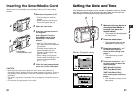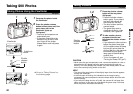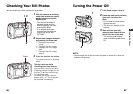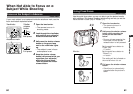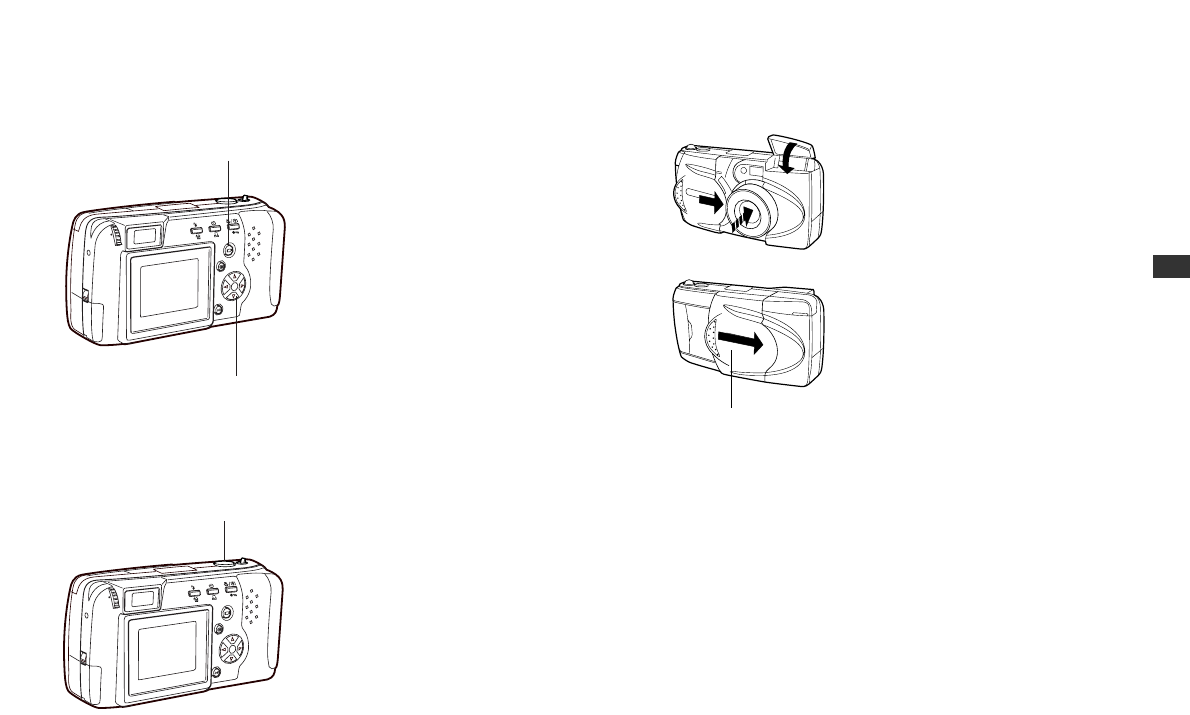
47
2
Learning the Basics
46
Turning the Power Off
1
If the flash is open, close it.
2
Close the lens barrier halfway
(just until it touches the
lens).
• Do not push the lens barrier
against the lens.
• The lens will recess into the
camera.
3
Wait until the lens fully
retracts, then close the lens
barrier the rest of the way.
• The control panel display
goes off and the power turns
off.
NOTE
• Stored images will not be lost when the power is turned off or when the
batteries are replaced.
2
3
1
Checking Your Still Photos
You can check any of the photos you have taken.
1
With the camera in shooting
mode (the lens barrier open),
quickly press the monitor
button twice.
• The camera switches to
playback mode and the
monitor displays the most
recent photo taken.
• If no photos have been
recorded on the card, the
monitor will show “NO
PICTURE.”
2
Check other images recorded
by pressing the arrow pad.
୵ : Displays the previous
image.
୴ : Displays the next image.
̅ : Displays the 10th image
back.
̃ : Displays the 10th image
ahead.
3
Press the monitor the button.
The camera returns to shooting
mode.
Taking a picture while
checking previous images
You can take a photo even while
checking previous images on the
monitor. To do this, look through
the viewfinder and
full-press the shutter release
button (p.40~41). The image will
be recorded immediately.
Press
1,3
2