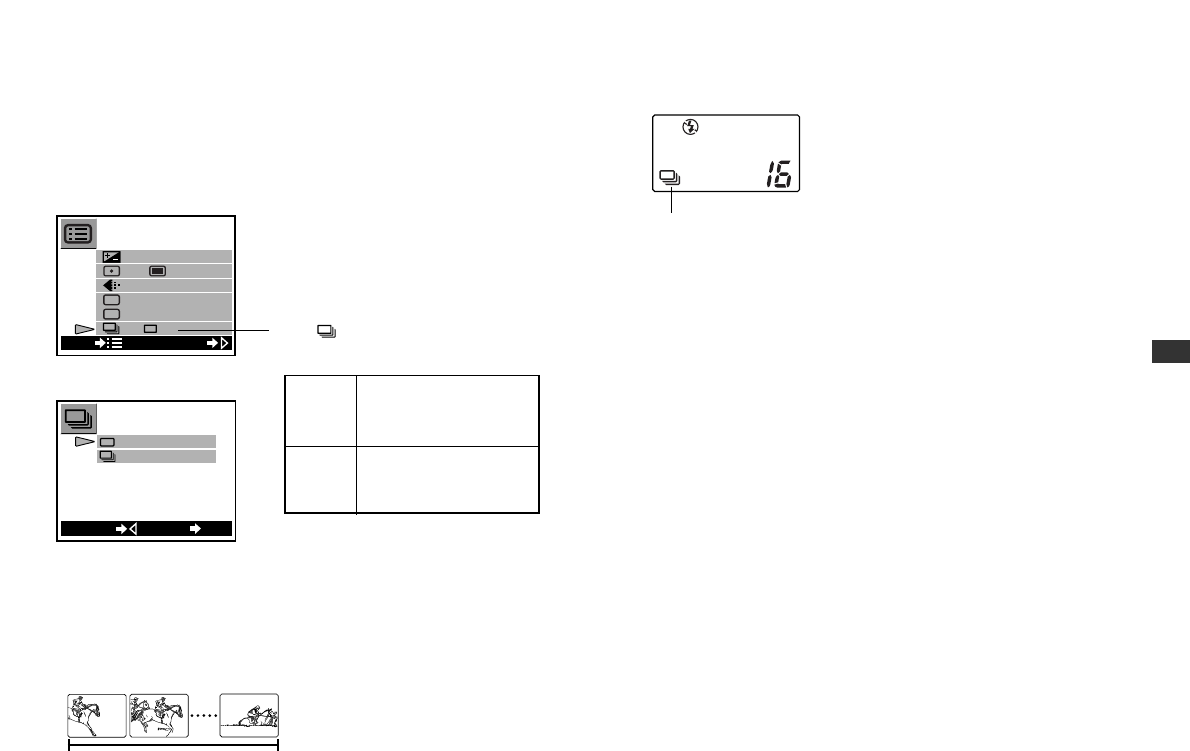
87
5
Advanced Shooting Techniques
Settings return to the default when the power is turned off.
When the power is turned off, the camera will return to the “SINGLE”
setting.
Record mode for sequential shooting
Setting to “SEQUENCE” may change the record mode.
When the record mode is SHQ-TIFF or SHQ, switching to “SEQUENCE”
automatically changes the record mode to HQ. The record mode will
revert to the previous setting when the camera is switched back to
“SINGLE”.
However, when the record mode is deliberately changed, the selected
record mode will remain even after switching back to “SINGLE”
shooting.
CAUTION
• To prevent losing the image, never open the card compartment cover,
remove the card, remove the batteries, or disconnect the AC adapter while
the write mark is blinking.
Control panel
Switching to “SEQUENCE” makes the sequence mark appear.
86
Taking Sequential Shots
(Drive)
In sequence mode, the camera will continue to take a series of still shots of
up to 45 pictures as long as the shutter release button is being pressed.
Within the sequence series, there will surely be some shots that are just
right. This mode is designed for fast-moving subjects.
For details about how to use the menu, see “Using the Shooting
Menu” (p.74).
* The number of sequential pictures that can be
taken varies depending on the record mode
and the number of storable pictures on the
card.
[
1/2
]
[
0
]
[
ESP
]
[
HQ
]
[
AUTO
]
[
AUTO
]
[]
CHANGE
END
WB
ISO
Item to select in the shooting menu:
Go to (Drive)
DRIVE
OK
SET
BACK
SINGLE
SEQUENCE
Settings:
Shoots single pictures, one
at a time. (This is the
default setting when the
power is turned on).
Takes a sequence of up to
forty-five pictures.
SINGLE
SEQUENCE
• The flash cannot be used in this mode.
• The shutter speed is limited to a maximum slowest speed of 1/30th of a
second. In this case, dark subjects may appear darker than normal.
• After taking the picture, storing the picture will take a few moments (the
write mark will blink).
Up to forty-five pictures


















