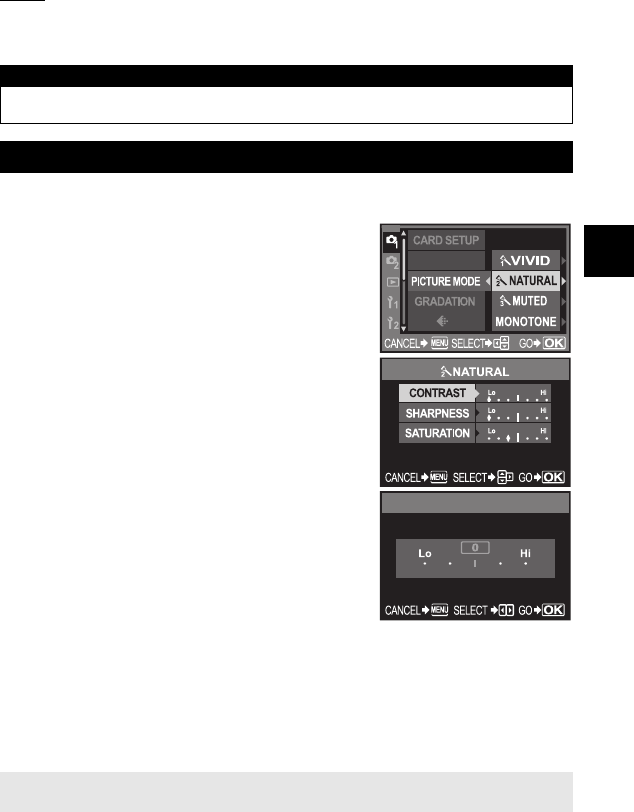
EN
61
Shooting functions k Exposure, image and color
3
TIPS
To apply WB bracketing to the white balance you have adjusted:
J Adjust white balance manually, then use the WB bracketing feature. WB bracketing is applied to
the white balance you have adjusted.
You can select image tone to create unique image effects. You can also fine-adjust image
parameters such as contrast and sharpness for each mode.
MENU[W][PICTURE MODE]
The adjustable parameters are classified according to the
condition of the picture.
• Contrast/Sharpness/Saturation
[hVIVID] : Produces vivid colors.
[iNATURAL] : Produces natural colors.
[jMUTED] : Produces flat tones.
• Contrast/Sharpness/B&W Filter/Picture tone
[MONOTONE] : Produces black and white tone.
The individual parameters are as follows.
[CONTRAST] : Distinction between light and dark
[SHARPNESS] : Sharpness of the image
[SATURATION] : Vividness of the color
[B&W FILTER] : Creates a black and white image. The
filter color is brightened and the
complementary color is darkened.
[N: NEUTRAL] : Creates a normal black and white
image.
[Ye: YELLOW] : Reproduces clearly defined white
cloud with natural blue sky.
[Or: ORANGE] : Slightly emphasizes colors in blue
skies and sunsets.
[R: RED] : Strongly emphasizes colors in
blue skies and brightness of
crimson foliage.
[G: GREEN] : Strongly emphasizes colors in red lips and green leaves.
[PICT. TONE] : Colors the black and white image.
[N: NEUTRAL] : Creates a normal black and white image.
[S: SEPIA] : Sepia
[B: BLUE] : Bluish
[P: PURPLE] : Purplish
[G: GREEN] : Greenish
x Notes
• During WB bracketing, the camera cannot shoot in sequence if there is not enough memory in
the camera and card for storing more than the selected number of frames.
Picture mode
The adjusted parameters are recorded in each picture effect mode. You can select the picture
effect modes on the control panel.
CUSTOM RESET
SETTING
CONTRAST
s0010_e_00_unified.book Page 61 Monday, April 9, 2007 6:12 PM


















