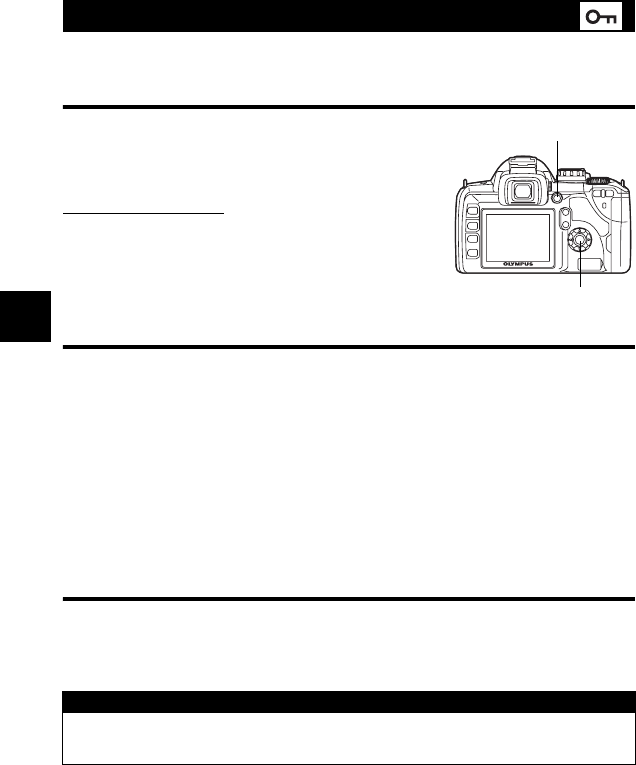
72
EN
Playback functions
4
Protect images you do not want to erase. Protected images cannot be erased by the single-
frame or all-frame erase function.
Single-frame protect
Play back the image you want to protect and press the
0 (protect) button.
• 9 (protect mark) is displayed on the top right corner of the
screen.
To cancel the protection
Display the images that are protected and press the 0
button.
Protecting selected frames
This function lets you protect selected images at one time during single-frame playback or
index display.
1 Display the images you want to protect and press the i button.
• The selected images will be shown with red frames.
• To cancel your selection, press the i button again.
• During index display, press p to select the images you want to protect and press the i
button.
2 Press p to display the next images you want to protect and press the
i button.
3 After you have selected the images to protect, press the 0 (protect)
button.
Canceling all protections
This function lets you cancel the protection of several images at one time.
1 MENU[q][RESET PROTECT]
2 Use ac to select [YES], then press i.
Protecting images k Preventing accidental erasure
x Notes
• Formatting the card erases all images even if they have been protected. g “Formatting the
card” (P. 107)
• Protected images cannot be rotated even when the F button is pressed.
0 button
i button
s0010_e_00_unified.book Page 72 Monday, April 9, 2007 6:12 PM


















