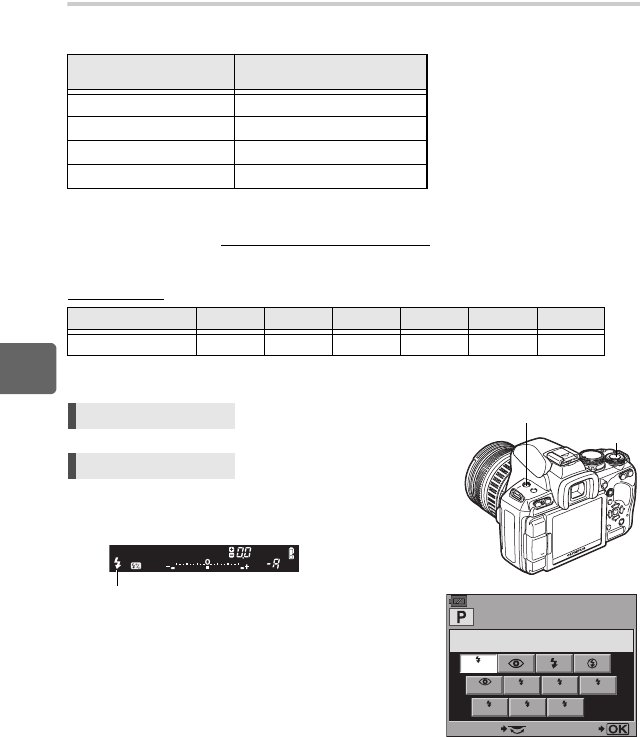
76
EN
5
Flash shooting
Manual flash
This allows the built-in flash to output a fixed amount of light. To shoot with manual flash, set
the f-number on the lens based on the distance to the subject.
ISO sensitivity
Setting method
Setting display
• For details on displaying the settings, refer to
“Flash modes that can be set by shooting
mode” (gP. 133).
Ratio of amount of light GN: Guide number
ISO 200 (Equivalent to ISO 100)
FULL (1/1) 17 (12)
1/4 8.5 (6)
1/16 4.3 (3)
1/64 2.2 (1.5)
ISO value 100 200 400 800 1600 3200
ISO sensitivity 1.0 1.4 2.0 2.8 4.0 5.6
Direct button # + j
Super control panel ip: [FLASH MODE]
Viewfinder
Calculate the f-number on the lens using the following formula.
Aperture (f-number) =
GN × ISO sensitivity
Distance to the subject (m)
AUTO
SLOWSLOW SLOW2 FULL
1
/
4 1
/
16 1
/
64
FLASH MODE
SELECT
SET
# button
j
Flash mode
s0023_e_00_0_unified.book Page 76 Monday, February 2, 2009 5:18 PM


















