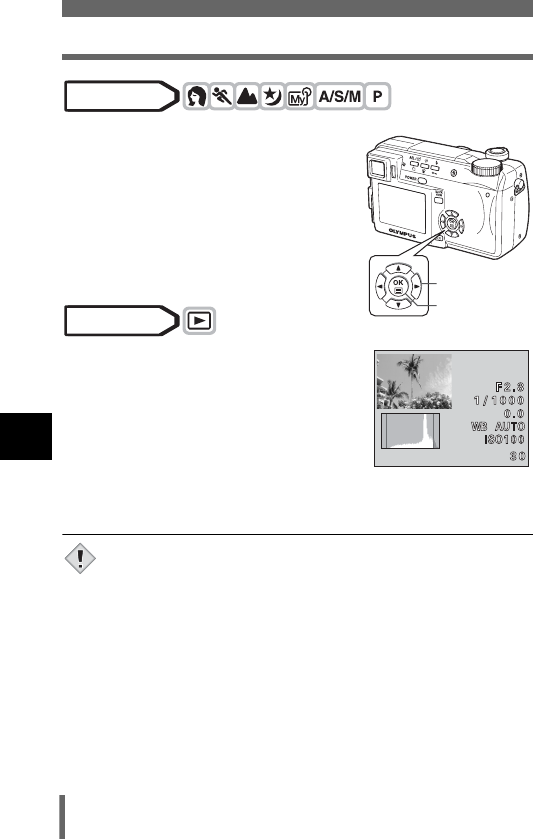
112
Histogram display
6
Adjusting the image quality and exposure
1 In the top menu, select MODE
MENU CAMERA u ON or
OFF, and press e.
g“How to use the menus” (P.33)
In the top menu, select MODE
MENU PLAY u ON or OFF,
and press e.
g“How to use the menus” (P.33)
• When ON is selected, the histogram is
displayed.
•Press e again to exit the menu.
• The histogram is not displayed in the following situations even if
histogram display is set to ON.
During M mode, panorama shooting, 2 IN 1 shooting, multi-
metering and self-portrait
• The histogram displayed during shooting may differ from the
histogram displayed during playback.
• A histogram may not appear when you play back pictures shot on
another camera.
• A histogram is not displayed in n mode.
Mode dial
Arrow pad
OK button
Mode dial
'04.06.17
'04.06.17
15:30
15:30
HQ
HQ
Playback mode
Note


















