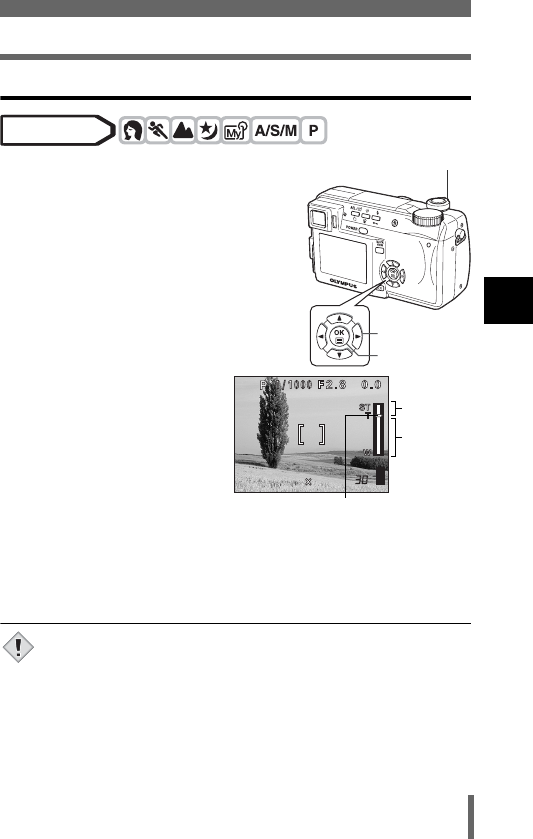
55
Zoom
Shooting basics
3
SUPER ZOOM – Using the super zoom
1 In the top menu, select MODE
MENU CAMERA SUPER
ZOOM ON, and press e.
g “How to use the menus” (P.33)
• When ON is selected, the record mode is
automatically set to 1600 × 1200.
•Press e again to exit the menu.
2 Pull the zoom lever
toward T until the optical
zoom reaches its limit.
• When 10× magnification is
reached, zoom adjustment
stops. To zoom in further,
keep pulling the zoom lever
toward T.
3 Push the zoom lever toward W to zoom out.
• When the zoom reaches 10× magnification, zoom adjustment stops.
To zoom out further, keep pushing the zoom lever toward W.
• Setting DIGITAL ZOOM to ON or changing the record mode setting
automatically disables the super zoom.
Mode dial
Arrow pad
OK button
Zoom lever
2288 1712
2288 1712
HQ
HQ
The cursor turns orange when inside the
super zoom field.
Super
zoom range
Normal
zoom range
Note


















