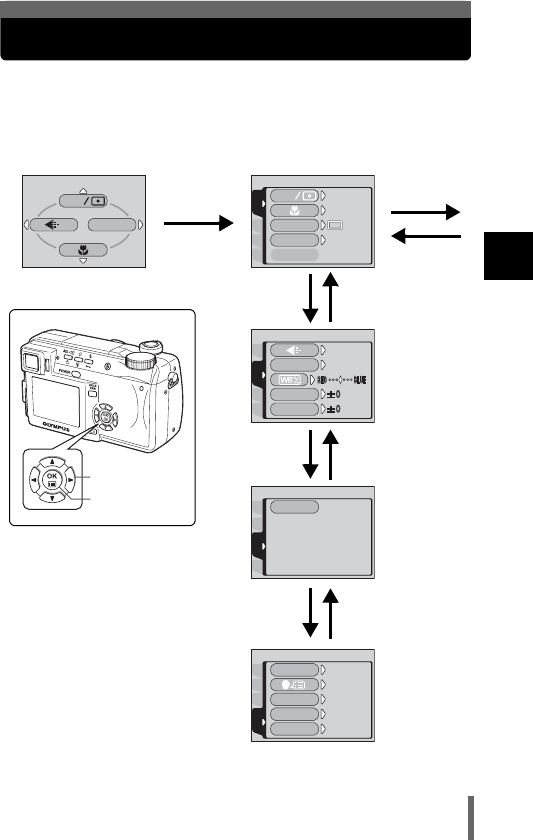
33
Using the menus
2
How to use the menus
MODE MENU
ESP
SEt
CAM
PIC
CARD
CARD%SEtUP
CARD
SEtUP
CAMPIC
ALL RESEt
ON
ON
ENGLISH
ENGLISH
ON
ON
3 MIN
3 MIN
1
SLEEP
REC VIEW
PW
ON
/
OFF
SEtUP
1Press e to display the top
menu. Press d.
Top menu CAMERA tab
PICTURE tab
CARD tab
SETUP tab
2Press ac to select
a tab, then press d.
Press b to
return to the
tab selection
screen.
CARDSEt PIC
CAMERA
DRIVE
ISO
A/S/M
OFF
OFF
AUtO
AUtO
ESP
ESP
ESP
CARDSEt
CAM
PICtURE
HQ
HQ
WB AUtO
AUtO
SHARPNESS
CONtRASt
Arrow pad
OK/Menu button
a
c
a
c
a
c
d
d
b
continued overleaf.


















