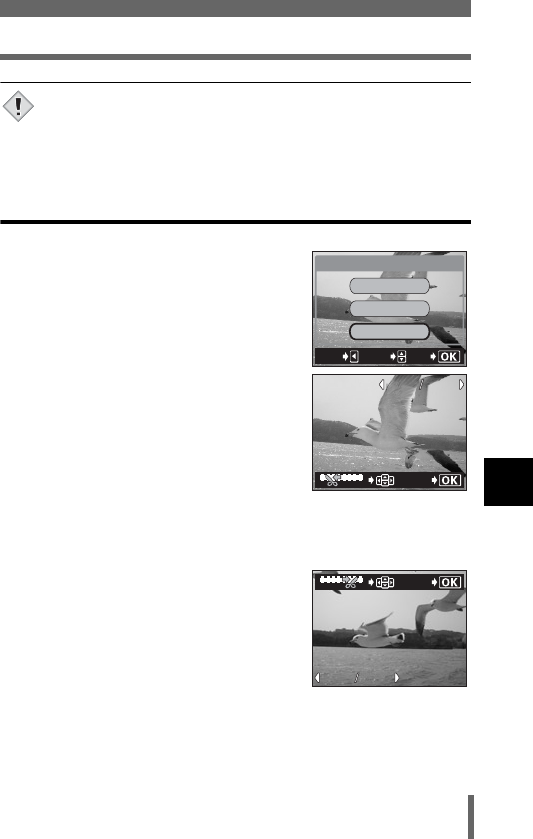
123
Editing movies
Playback
7
• The interval between the frames that are automatically picked out
varies depending on the length of the movie.
• An index consists of 9 frames.
• You cannot create an index if there is insufficient memory space on
the card.
EDIT - Editing a movie
3 Press ac to select EDIT, then
press e.
4 Use the arrow pad to select the first
frame of the part you want to keep
and press e.
a : Jumps to the first frame of the movie.
c : Jumps to the last frame of the movie.
d : Displays the next frame. The movie
can be played continuously by
holding the button down.
b : Displays the previous frame. The movie can be played
continuously in reverse by holding the button down.
5 As in Step 4, use the arrow pad to
select the last frame of the part you
want to keep and press e.
Note
CANCEL
GO
SELECt
MOVIE
PLAYBACK
MOVIE PLAY
INDEX
EDIt
00:36
00:36
00:3600:00
00:00
00:00
GO
00:36
00:36
00:36 00:36
00:36
00:36
GO


















