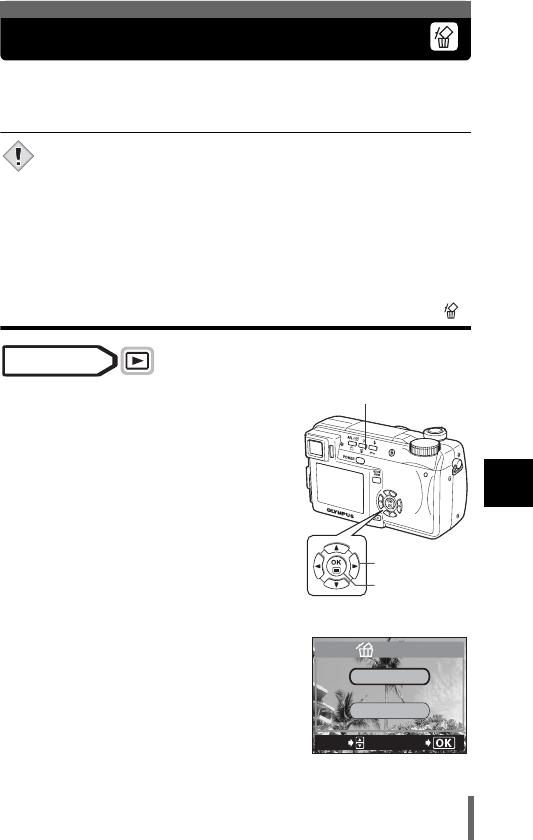
133
Playback
7
Erasing pictures
This function erases recorded pictures. Pictures can be erased either one
frame at a time or all the pictures in the card.
• You cannot erase protected pictures. Cancel protection before
erasing such pictures.
• Pictures played back with 0 cannot be deleted.
g“SWITCH FRAME – Playing back only protected pictures”
(P.132)
• Once erased, pictures cannot be restored. Check each picture
before erasing to avoid accidentally erasing pictures you want to
keep. g“Protecting pictures” (P.131)
Single-frame erase
1 Use the arrow pad to display
the picture you want to erase.
g“Viewing still pictures” (P.113)
2 Press S.
• The S ERASE screen is displayed.
3 Press ac to select YES, then
press e.
• The picture is erased and the menu is
closed.
Note
Mode dial
Arrow pad
OK button
S Erase button
YES
NO
SELECt
GO
ERASE


















