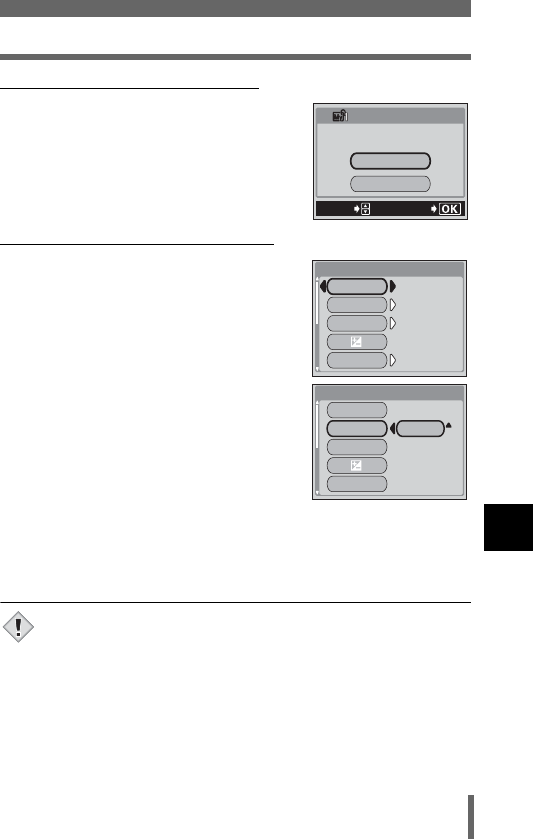
145
MY MODE SETUP
Useful functions
8
When selecting RESET in Step 2
4 Press ac to select ALL RESET,
then press e.
• The settings in the selected MY MODE are
reset.
If no settings are saved, MY MODE
settings cannot be selected.
When selecting CUSTOM in Step 2
4 Press ac to select the item you
want to save in MY MODE, then
press d.
• For the available items, see “Functions
affected by MY MODE SETUP” (P.143).
Press ac to change the setting,
then press e.
• The setting is saved.
• You can also change the other custom
settings.
5 When you have made all the
settings you want, press e.
• The screen displayed in Step 2 appears.
•Press e again to exit the menu.
• Although the settings you are using can be saved, the zoom position
you are currently using may not be saved. The zoom position will be
the closest of the 5 zoom settings in MY MODE to the position
currently being used.
GO
SELECt
CANCEL
ALL RESEt
RESEt CURRENt SEttING
MY MODE SEtUP
M
FNo
SHUttER
F2.8
F2.8
OFF
OFF
1/1000
1/1000
P/A/S/M/S-Prg
MY MODE SEtUP
LCD
FNoFNo
SHUttER
F2.8
P/A/S/M/S-Prg
MY MODE SEtUP
LCD
Note


















