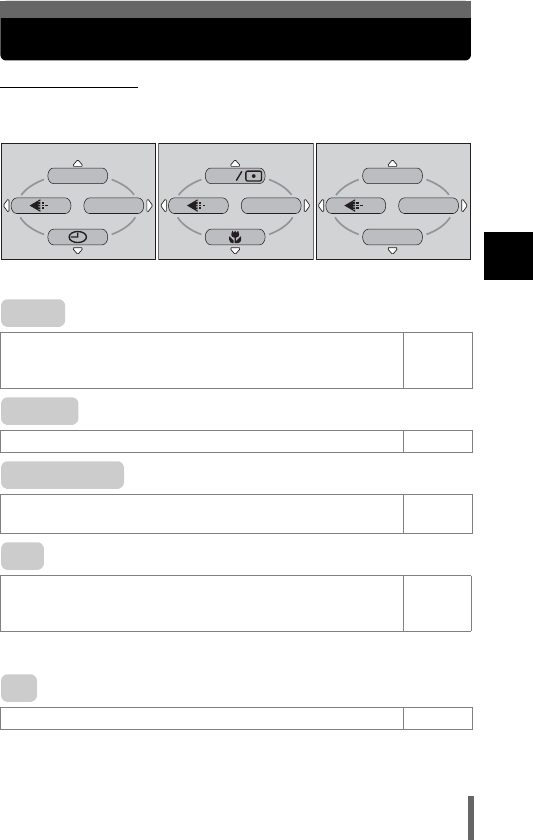
35
Using the menus
2
Shortcut menus
Shooting modes
*TIFF cannot be selected when the mode dial is set to h.
h mode i j l m r
p P mode
n mode
(Factory default setting)
Selects a shooting mode from o (single-frame shooting), j
(sequential shooting), i (high speed sequential shooting),
k (AF sequential shooting) and 7 (auto bracketing).
P.85
Selects the metering method (ESP, 5 or MULTI). P.77
Extends the maximum optical zoom, making possible up to
approx. 40× zoom.
P.56
Sets the image quality and resolution.
Still picture: TIFF*, SHQ, HQ, SQ1, SQ2
Movie : SHQ, HQ, SQ
P.96
Used to take pictures of a close subject.Selects OFF, & or %.P.82
DRIVE
CARD SEtUP
MODE MENU
ESP
WB
DIGItAL ZOOM
MODE MENU
DRIVE
ESP/5
DIGITAL ZOOM
K
&


















