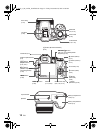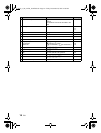EN 17
Button operations
Turn the control dial. Press F to switch between the aperture value and the shutter speed.
To take long exposure (bulb) shots
Turn the control dial toward G to set the shutter speed to BULB. The shutter remains open as long
as the shutter button is pressed. (Bulb shooting is only possible when [ISO] is set to [64] (maximum
time: 8 minutes).)
A Changing the aperture value for shooting pictures
Turn the control dial. The camera automatically sets the shutter
speed.
Aperture value
: Turning toward U increases the aperture value.
: Turning toward G decreases the aperture value.
When the correct exposure cannot be obtained, the aperture value
is displayed in red.
S Changing the shutter speed for shooting pictures
Turn the control dial. The camera automatically sets the aperture
value.
Shutter speed
: Turning toward U sets the shutter speed faster.
: Turning toward G sets the shutter speed slower.
When the correct exposure cannot be obtained, the shutter speed
is displayed in red.
M Changing the aperture value and shutter speed for shooting pictures
Exposure differential
When this range has been exceeded ±3.0EV, the exposure
differential is displayed in red.
Aperture value
: Turning toward U increases the aperture value.
: Turning toward G decreases the aperture value.
Shutter speed
: Turning toward U sets the shutter speed faster.
: Turning toward G sets the shutter speed slower.
1/1000
1/1000
F4.0
F4.0
A
10
M
10
M
4
4
IN
N
ORM
N
ORM
Adjustment range
W : F2.8 to F8.0
T : F4.5 to F8.0
1/100
1/100
F2.8
F2.8
S
10
M
10
M
4
4
IN
N
ORM
N
ORM
Adjustment range
1/2 to 1/1000
(When [NOISE REDUCT.] is set
to [ON]: up to 4 sec.)
1/1000
1/1000
F2.8
F2.8
+2.0
+2.0
M
10
M
10
M
4
4
IN
N
ORM
N
ORM
Adjustment range
Aperture value: F2.8 to F8.0
(The aperture value varies
depending on the zoom position.)
Shutter speed: 15" to 1/2000 (The
shutter speed varies depending
on the aperture value.)
d4364_e_00_unified_bookfile.book Page 17 Friday, December 28, 2007 4:06 PM