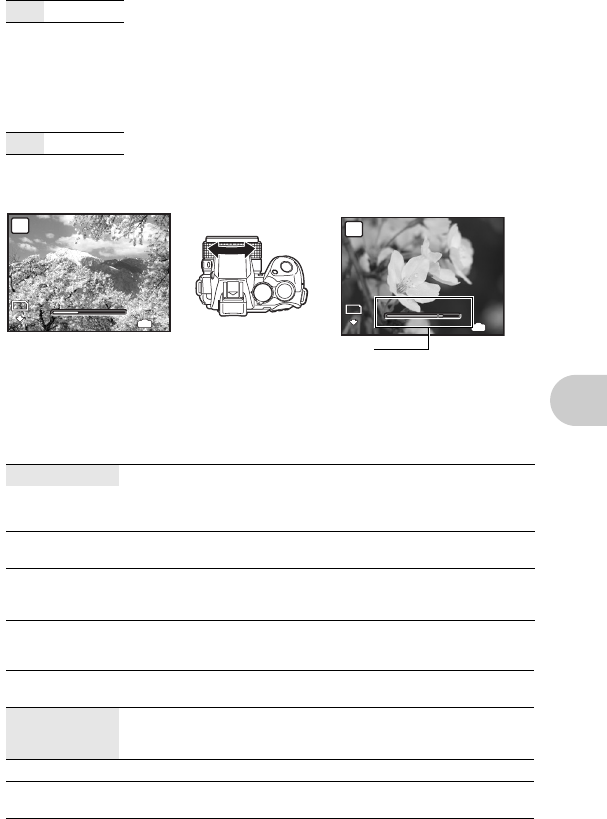
EN 41
Menu operations
This function allows you to zoom up to 30× by combining the optical zoom and image cropping.
As data with few pixels are not converted to multiple pixels, there is no loss of image quality.
• [IMAGE SIZE] is limited to [I] and lower.
• [FINE ZOOM] cannot be used in combination with [DIGITAL ZOOM].
The digital zoom can be used to take close-up pictures with stronger magnification than the optical
zoom.
• The [FACE DETECT] may not be able to detect the face for some subjects.
• If [FINE ZOOM] or [DIGITAL ZOOM] is set to [ON], [AREA] cannot be set.
FINE ZOOM .................................
Zooming in on your subject without reducing image quality
OFF /ON
DIGITAL ZOOM ....................................................................
Zooming in on your subject
OFF /ON
METERING ................................
Changing the area for measuring the brightness of a subject
ESP Meters the brightness at the center of the monitor and the surrounding
area separately to capture an image with balanced brightness. When
taking pictures against strong backlight, the center of the picture may
appear dark.
n The AF target mark area is metered. Recommended for taking a
picture against strong backlight.
J Meters the brightness over a wide area with emphasis on the center of
the screen. This method is used when you do not want to allow
surrounding light to affect the picture.
AF MODE ..............................................................................
Changing the focusing area
FACE DETECT When a face is being detected in the screen, the camera will focus on
the face. A frame is displayed at the detected position.
iESP The camera determines which subject within the screen to focus on.
Even when the subject is not in the center of the screen, focusing is
possible.
SPOT Focus selection is based on the subject within the AF target mark.
AREA Move the AF target mark to select the area you want to focus on to take
a picture.
Zoom bar
White: The optical zoom area
Yellow: The digital zoom area
Optical zoom Digital zoom
Maximum magnification:
Still picture shooting modes
Optical zoom × digital zoom: Approx. 100× (max.)
Movie shooting mode
Optical zoom × digital zoom: Approx. 60× (max.)
W
W
T
T
10
M
10
M
P
4
4
IN
N
ORM
N
ORM
1/400
1/400
F3.5
F3.5
W
W
T
T
10
M
10
M
P
4
4
IN
N
ORM
N
ORM
1/400
1/400
F3.5
F3.5
d4364_e_00_unified_bookfile.book Page 41 Friday, December 28, 2007 4:06 PM


















