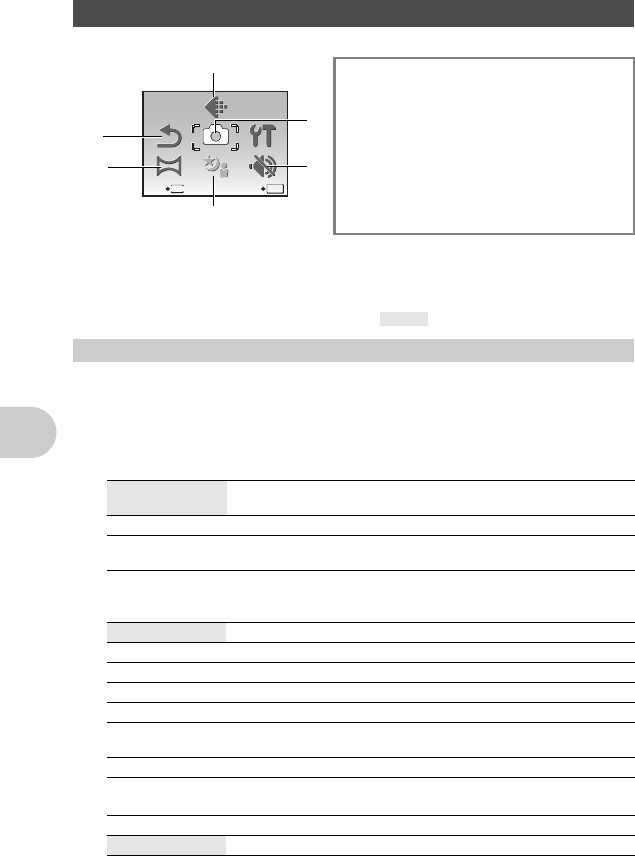
34 EN
Menu operations
• Some menu items are not available depending on the position of the mode dial.
g “Functions available in shooting modes” (P.79)
g “SETUP menus” (P.52)
• The factory default settings are displayed in gray ( ).
This function allows you to set [IMAGE QUALITY] (still pictures only) and [IMAGE SIZE] and
[COMPRESSION] ([FRAME RATE] when recording movies).
• When [RAW] is selected in [IMAGE QUALITY], you cannot set [IMAGE SIZE] or
[COMPRESSION].
Still picture image quality and their applications
* Cannot be selected when set to h or s.
Shooting mode menu h P A S M r s n
5CAMERA MENU
WB
ISO
DRIVE
FINE ZOOM
DIGITAL ZOOM
METERING
AF MODE
FULLTIME AF
AF PREDICT
AF ILLUMINAT.
IMAGE STABILIZER
w
QFLASH
R (still pictures)
>
PICTURE MODE
SHARPNESS
CONTRAST
SATURATION
NOISE REDUCT.
TIMELAPSE
1 (conversion lens)
R (movies)
* An OLYMPUS xD-Picture Card is required.
1 IMAGE QUALITY
Changing the image quality
IMAGE QUALITY
JPEG Compressed still picture data in JPEG format. [IMAGE SIZE] and
[COMPRESSION] can be set.
RAW* 3648 × 2736 Raw uncompressed data. Data is in ORF format.
RAW + JPEG* Images are simultaneously recorded in JPEG and RAW formats at the
time of shooting.
IMAGE SIZE Application
F 3648 × 2736 Suitable for printing pictures over A3 (11 × 17 in.).
H 2560 × 1920 Suitable for printing pictures at A4 (8.5 × 11 in.).
I 2048 × 1536 Suitable for printing pictures up to A4 (8.5 × 11 in.).
J 1600 × 1200 Suitable for printing pictures at A5 (5 × 7 in.).
K 1280 × 960 Suitable for printing pictures at postcard size.
C 0640 × 480 Suitable for viewing pictures on a TV or using pictures on emails and
web sites.
D 1920 × 1080 Suitable for playing pictures on wide screen TV.
COMPRESSION
L FINE Shooting at high quality.
M NORMAL Shooting at normal quality.
SCN
SCN
RESET
RESET
PANORAMA
PANORAMA
CAMERA
MENU
CAMERA
MENU
SILENT
MODE
SILENT
MODE
MENU
EXIT SET
OK
IMAGE
QUALITY
IMAGE
QUALITY
SETUP
SETUP
1
2
3
*
4
5
6
d4364_e_00_unified_bookfile.book Page 34 Friday, December 28, 2007 4:06 PM


















