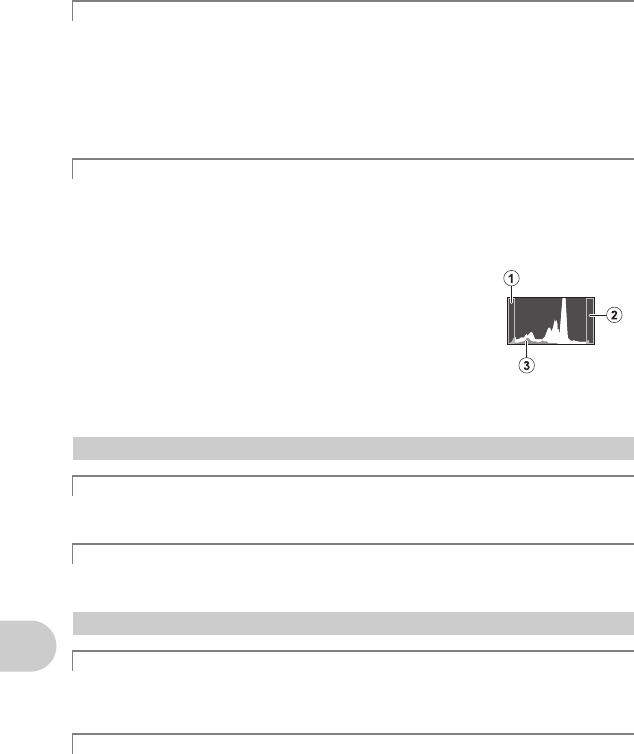
74 EN
Getting to know your camera better
• This camera retains a part of the settings even after the power is turned off. To return the
settings to default settings, execute [RESET].
When the mode dial is set to P, A, S, M or n: the settings are retained even after the
power is turned off (except for the settings of Y, [PANORAMA] and [TIMELAPSE]
shootings).
When the mode dial is set to h or s: the settings return to default (except for
[IMAGE QUALITY]).
g “RESET Change the shooting functions back to default settings” (P.35)
The monitor may be difficult to see (and the exposure difficult to confirm) when shooting under bright
light.
Press DISP./E repeatedly to display the histogram
• Set the exposure so that the graph is concentrated on the outer edges and the graph is
balanced on both sides.
How to read the histogram
1 If the peak fills too much of the frame, the image will appear
mostly black.
2 If the peak fills too much of the frame, the image will appear
mostly white.
3 The part indicated in green in the histogram shows the
luminance distribution within the AF target mark.
g “DISP./E button Changing the information on display/
Displaying the menu guide/Checking the time” (P.26)
Using the viewfinder
g “u button Monitor/Viewfinder” (P.22)
• Depending on the picture, the red-eye may not be fixed. Also, parts except the eye may be
fixed.
• The light may be caught in the picture being reflected by the dusts in the air, when shooting
with flash in the night.
• When a card has been inserted in the camera, the picture in the internal memory cannot
be played back. Turn off the camera and remove the card to playback pictures stored in
the camera’s internal memory.
• Play back a picture, and press DISP./E. Press DISP./E repeatedly to change the
amount of information displayed.
g “DISP./E button Changing the information on display/Displaying the menu guide/
Checking the time” (P.26)
Restoring default settings
Confirming the exposure when the monitor is difficult to see outdoors
Playback help and troubleshooting tips
The red-eye cannot be fixed
The light is caught in the picture
Playback tips
Playing back the picture in the internal memory
Understanding the settings and other information of pictures taken
d4364_e_00_unified_bookfile.book Page 74 Friday, December 28, 2007 4:06 PM


















