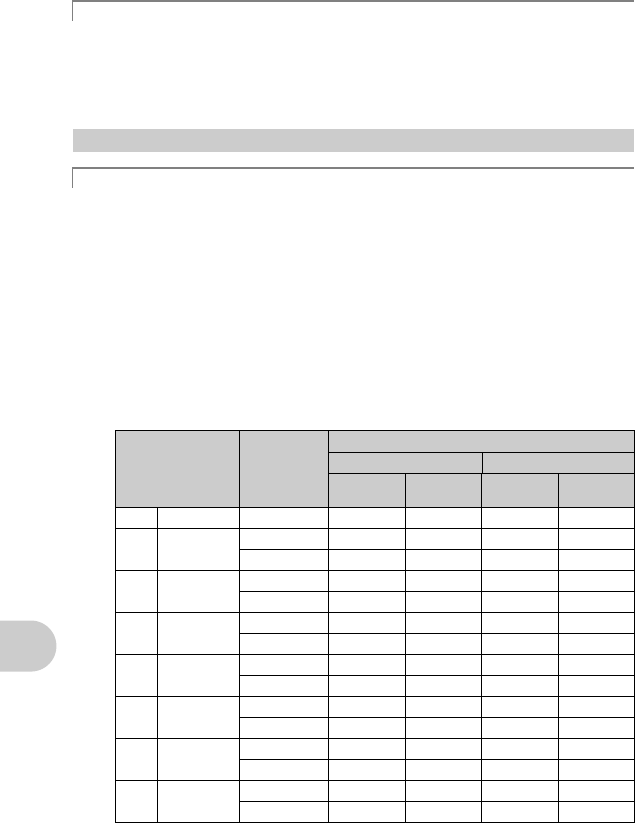
72 EN
Getting to know your camera better
• When taking pictures in S mode or A mode, the shutter speed or aperture setting may be
displayed in red. A red display means that the correct exposure cannot be obtained. If you
take the picture as is, the picture will appear too bright or too dark. In this case, use the
control dial to change the settings.
g “A Changing the aperture value for shooting pictures” (P.17)
“S Changing the shutter speed for shooting pictures” (P.17)
There are two ways to record the pictures you take with this camera.
Recording pictures to the internal memory
• Pictures are recorded to the internal memory, and when the number of storable still
pictures reaches 0, you must connect the camera to a computer to download the pictures,
and then erase the pictures from the internal memory.
Using a card (xD-Picture Card) (optional)
• Pictures are recorded to the card when inserted in the camera. When the card is full,
download the pictures to a computer, and then either erase the pictures from the card or
use a new card.
• Pictures are not recorded to the internal memory when a card is inserted in the camera.
Pictures in the internal memory can be copied to the card using the [BACKUP] function.
g “BACKUP Copying pictures in the internal memory to the card” (P.52)
“The card” (P.85)
Number of storable still pictures and recording length of movies
Still pictures
When the subject is too bright or too dark
Additional shooting tips and information
Increasing the number of pictures that can be taken
IMAGE SIZE
COMPRES-
SION
Number of storable still pictures
Internal memory Using a 1GB card
With sound
Without
sound
With sound
Without
sound
RAW 3648 × 2736 Uncompressed 3 3 68 69
F 3648× 2736
L 9 9 204 205
M 18 18 397 402
H 2560× 1920
L 18 18 404 410
M 35 35 770 789
I 2048× 1536
L 27 28 615 627
M 51 53 1142 1184
J 1600× 1200
L 43 44 954 984
M 76 80 1683 1776
K 1280 × 960
L 63 66 1390 1453
M 107 116 2369 2558
C 640 × 480
L 223 264 4920 5814
M 363 484 7995 10660
D 1920× 1080
L 40 41 888 913
M 72 76 1599 1683
d4364_e_00_unified_bookfile.book Page 72 Friday, December 28, 2007 4:06 PM


















