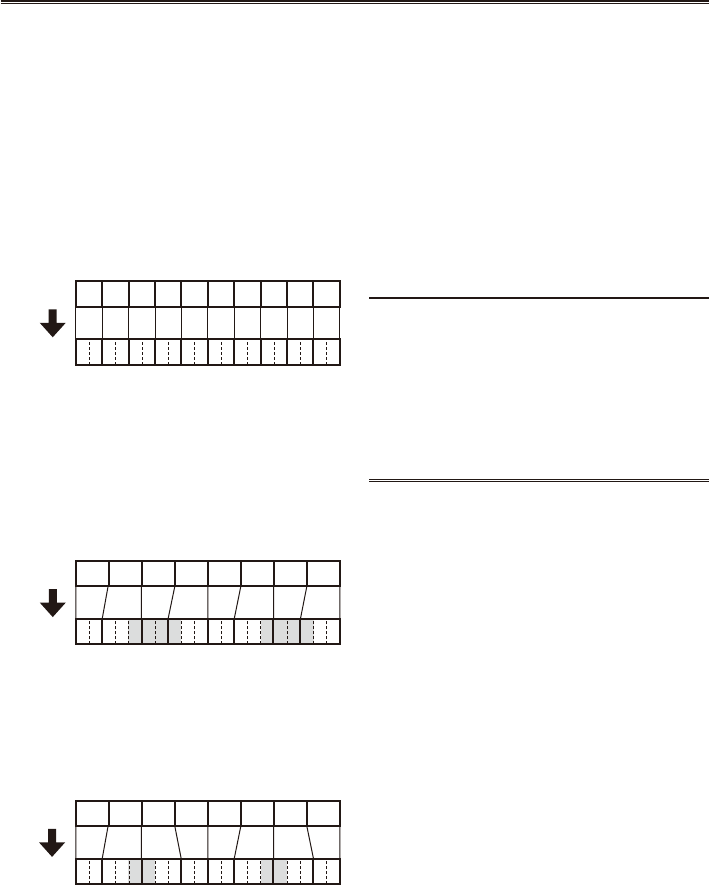
34
Shooting in 1080i/480i progressive mode
Selecting 1080i/30P, 1080i/24P, 1080i/24PA,
480i/30P, 480i/24P or 480i/24PA in the REC
FORMAT option (Page 104) of the setting menu
RECORDING SETUP screen enables shooting in
progressive mode.
30P mode:
Shoot 30 frames a second in the progressive
mode.
For output and recording, the 30-frame-
persecond signal is converted to 60-eld-per-
second interlace.
This mode gives you high quality images.
Ao Ae Bo Be Co Ce Do De Eo Ee F o F e Go Ge Ho He Io Ie Jo Je
A B C D E F G H I J
30P
60i
24P mode:
Shoot 24 frames a second in the progressive
mode.
For output and recording, the 24-frame-
persecond signal is converted to 60-eld-per-
second interlace using the widely used “2:3” ratio.
This gives you images similar to a movie shot
with lm.
A B C D E F G H
Ao Ae Bo Be Bo Ce Co De Do De Eo Ee Fo Fe Fo
G
e
G
o
H
e
H
o
H
e
24P
60i
24P advanced mode:
Shoot 24 frames a second in the progressive
mode.
For output and recording, the 24-frame-
persecond signal is converted to 60-eld-per-
second interlace using “advanced” conversion.
A B C D E F G H
AoAeBoBeBoCeCoCeDoDeEoEeFoFe Fo
G
e
G
o
G
e
H
o
H
e
24PA
60i
With the “2:3” method, frames [BoCe], [CoDe],
[FoGe], and [GoHe] shown in the illustration would
be extended over different frames which can cause
a drop in picture quality.
With the 24P advanced method, however, frames
[BoCe] and [FoGe] are cut out, leading to a
reduction in image quality loss.
If you also use a system compatible with the
advanced method, editing will also yield better
quality images than those shot in the normal 24P
mode.
If you are not going to do your editing on such a
system, use the normal 24P method for shooting.
Note the following when shooting in
progressive mode.
You cannot have a gain of 18dB.
Set the shutter speed to 1/50 (OFF) or 1/60
for best results.
There may be a slight delay to the start of
recording when you use the 24P or 24P
advanced modes because 5 frames are
recorded at a time.
•
•
•
•


















