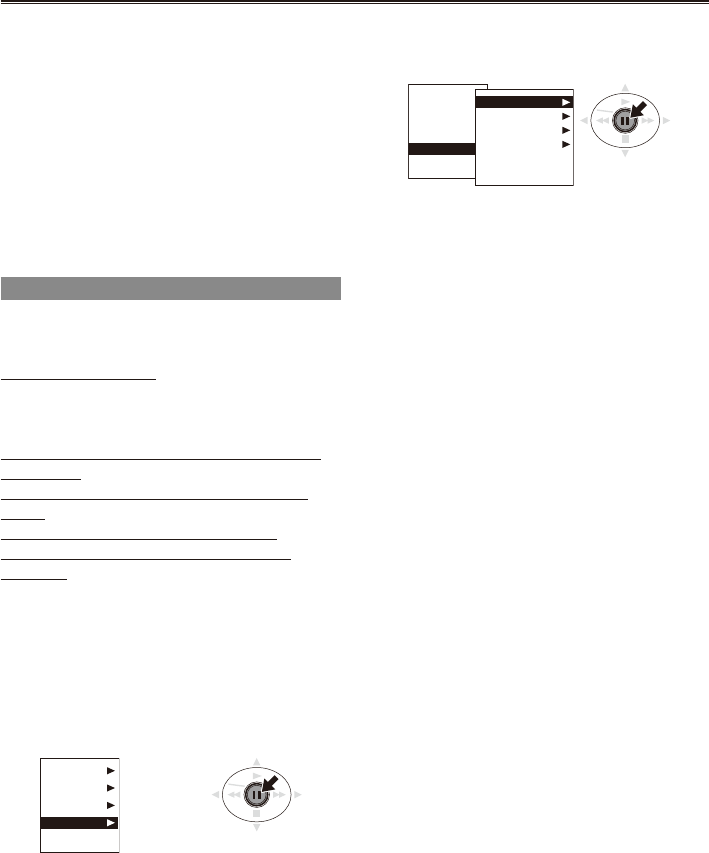
72
Thumbnail operations (continued)
When deleting items of LOCATION (shooting
location) in SHOOT, items cannot be deleted
independently. Make ALTITUDE blank, and the
other items (LONGITUDE/LATITUDE) are also
deleted.
Metadata of a clip with the incomplete clip
indicator cannot be edited. To edit metadata of a
clip recorded in multiple P2 cards, insert all the
P2 cards containing video data of the clip before
starting editing.
If MEMO contains 100 or more characters, it
cannot be edited.
Uploading the metadata (META DATA)
You can perform any of the following operations. If
necessary, make preparations prior to undertaking
the operations.
Loading the metadata
Insert the SD memory card on which the
metadata is recorded into the unit. (For details on
creating the metadata, see page 57.)
Selecting whether to record the metadata on
the P2 card
Changing recording method of USER CLIP
NAME
Initializing the metadata inside the unit
Conrming and editing camera-recorder
metadata
1 On the thumbnail screen, press the MENU
button.
A menu now appears. (Page 64)
2 Push the Operation lever in the
e
or
r
direction to select META DATA and press it
(or push it in the
q
direction) again.
THUMBNAIL
OPERATION
PROPERTY
META DATA
EXIT
•
•
•
•
3 Push the Operation lever in the
e
or
r
direction to make a selection and press it
again.
THUMBNAIL
OPERATION
PROPERTY
META DATA
EXIT
LOAD
RECORD
USER CLIP NAME
INITIALIZE
PROPERTY
EXIT
LOAD:
Select this to load the metadata recorded on
the SD memory card into the unit.
When the Operation lever is pressed with
operation moved to LOAD, the metadata
on the SD memory card will be displayed.
Therefore, press the Operation lever again.
Select YES to load the metadata or NO to
cancel the loading, and press the Operation
lever.
If characters other than single-byte
alphanumeric characters are used in the
metadata le name to be loaded, they are
displayed as “∗”.
RECORD:
Select this to set whether to record the
metadata to be loaded into the unit
simultaneously on a P2 card.
Select ON to record the metadata or OFF
to cancel the recording, and press the
Operation lever. The factory setting for this
mode is OFF.
USER CLIP NAME:
The USER CLIP NAME recording method
is selectable. Please refer to Appendix
(Page 124).
INITIALIZE:
Select this to initialize the metadata which
has been recorded in the unit.
Select YES to initialize the metadata or NO
to cancel the initialization, and press the
Operation lever. All the settings including the
ON or OFF setting for RECORD are now
cleared.
•


















