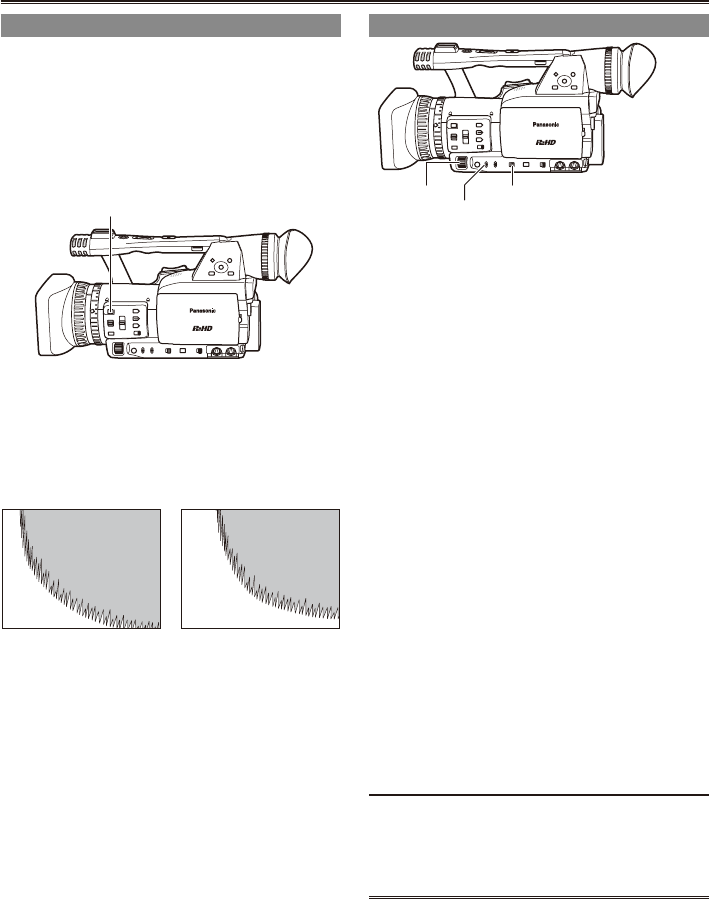
36
Using focus assist
Pressing the FOCUS ASSIST button magnies
the center portion of the image or brings up a
frequency distribution graph at the top right of the
image to assist during manual focusing.
You can use the FOCUS ASSIST setting on
the SW MODE screen to change the viewnder
and LCD monitor displays that appear when the
FOCUS ASSIST button is pressed. (Page 103)
FOCUS ASSIST button
EXPANDED:
Doubles the size of the center of the image.
GRAPH:
Displays a frequency distribution graph at the top
right in the viewnder and LCD monitor.
Turn the focus ring on the lens to place the graph
further to the right.
Out of focus The white area moves
to the right as the image
comes into focus.
BOTH:
Magnies the center portion of the image and
displays the frequency distribution graph.
The image on the LCD monitor may differ slightly
from the image in the viewnder when the
FOCUS ASSIST button is used in EXPANDED
mode.
The EXPANDED mode is available during 1080i
and 720P HD mode recording and standby, but
dues not work in external input mode.
In the 480i SD format, only the GRAPH display is
available. When set to the EXPANDED mode, the
focus assist function does not work. Even when
the BOTH mode is set, only the GRAPH display
is available.
The FOCUS ASSIST button does not work when
the digital zoom function is used.
To return to the previous screen, press the FOCUS
ASSIST button again.
•
•
•
•
Iris adjustments
IRIS dial FOCUS RING (FOCUS/IRIS) switch
IRIS button
1 If the camera is in auto mode, use the
AUTO/MANUAL switch to switch to manual
mode. (Page 35)
2 Press the IRIS button to switch how to
adjust the aperture of lens.
AUTO IRIS: Adjust the iris automatically.
MANUAL IRIS: Adjust the iris manually.
3 Turn the IRIS dial to adjust the aperture of
lens when in the manual iris mode.
In the auto iris mode, the lens iris can be
corrected using this dial.
Set the direction of the IRIS DIAL and aperture
control in the setup menus, SW MODE screen,
IRIS DIAL. (Page 101)
If you have set ON under A.IRIS on the setting
menu AUTO SW screen, auto iris will be forcibly
selected when auto mode has been established.
(Page 103)
Setting the FOCUS RING (FOCUS/IRIS) switch
to IRIS allows you to set aperture using the
focus ring on the lens. Note that since the focus
ring now does not control focus adjustment, set
the FOCUS switch to A (AUTO) focus control.
(Page 35)
This unit’s iris F number when it is open is F1.6
at full WIDE and F3.0 at full TELEPHOTO.
The iris display in the viewnder or on the LCD
when the iris is open is OPEN at full WIDE and
F2.8 or OPEN at full TELEPHOTO.
•
Shooting in manual mode (continued)


















