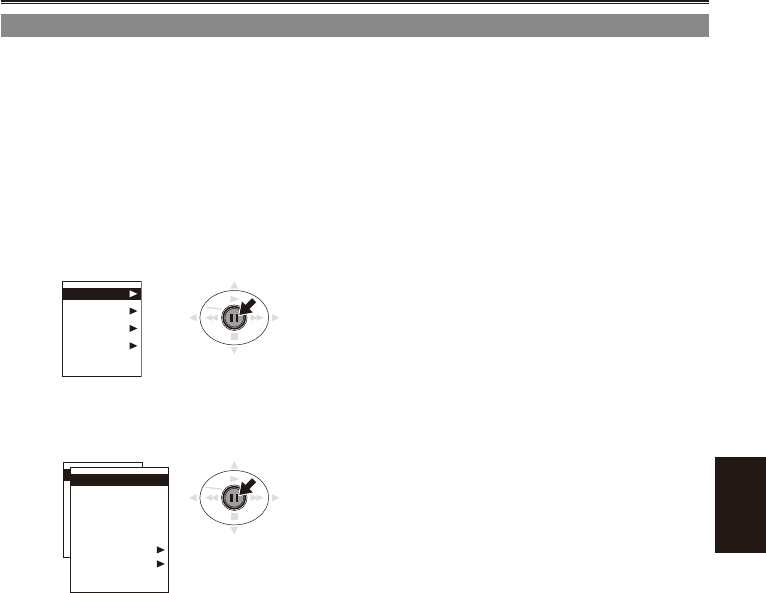
Playback
67
Thumbnail operations
Selecting the thumbnail display method (THUMBNAIL)
You can display the kind of clips you want to see as
thumbnails.
You can also set more precisely how you want the
thumbnails to appear on the screen.
1 On the thumbnail screen, press the MENU
button.
A menu now appears. (Page 64)
2 Push the Operation lever in the
e
or
r
direction to select THUMBNAIL and press it
(or push it in the
q
direction) again.
THUMBNAIL
OPERATION
PROPERTY
META DATA
EXIT
3 Push the Operation lever in the
e
or
r
direction to make a selection and press it
again.
THUMBNAIL
OPERATION
PROPERTY
META DATA
EXIT
ALL CLIP
SAME FORMAT CLIPS
SELECTED CLIPS
MARKED CLIPS
TEXT MEMO CLIPS
SLOT CLIPS
SETUP
EXIT
ALL CLIP:
All the clips are displayed.
SAME FORMAT CLIPS:
The clips in the format same as the MCR
format are displayed.
SELECTED CLIPS:
The clips you have selected are displayed.
MARKED CLIPS:
The clips with shot marks are displayed.
TEXT MEMO CLIPS:
The clips with text memos are displayed.
The thumbnails at text memo positions, time
codes (TC), total number of memos and the
current order of the clips are displayed.
To delete a text memo:
1) Move the yellow frame to the clip whose
text memo is to be deleted, and press
the Operation lever. A thumbnail of the
text memo now appears.
2) Select the thumbnail of the text memo to
be deleted.
3) Press the MENU button to display
the menu, and select OPERATION-
DELETE.
SLOT CLIPS:
The clips on the P2 card in the specied slot
are displayed.
SETUP:
Various setup operations are performed.
EXIT:
Select this to return to the last screen.
Proceed to step 4 only when you have selected
SETUP.
4 Push the Operation lever in the
e
or
r
direction to select an item and press it
again.
ALL HIDE:
Selecting ON hides MARKED IND., TEXT
MEMO IND., WIDE IND. and PROXY IND.
MARKED IND.:
Select this to set whether the shot mark
indicator is to be displayed (ON/OFF).
TEXT MEMO IND.:
Select this to set whether the text memo
indicator is to be displayed (ON/OFF).
WIDE IND.:
Select this to set whether the wide indicator
is to be displayed (ON/OFF).
PROXY IND.:
Select this to set whether the proxy indicator
is to be displayed (ON/OFF).
DATA DISPLAY:
Select the time code (TC), user information
(UB), shooting time (TIME), shooting date
(DATE), shooting date (DATE TIME) or user
clip name (USER CLIP NAME) for the area
where the clip time is displayed.
(Continued on the next page)


















