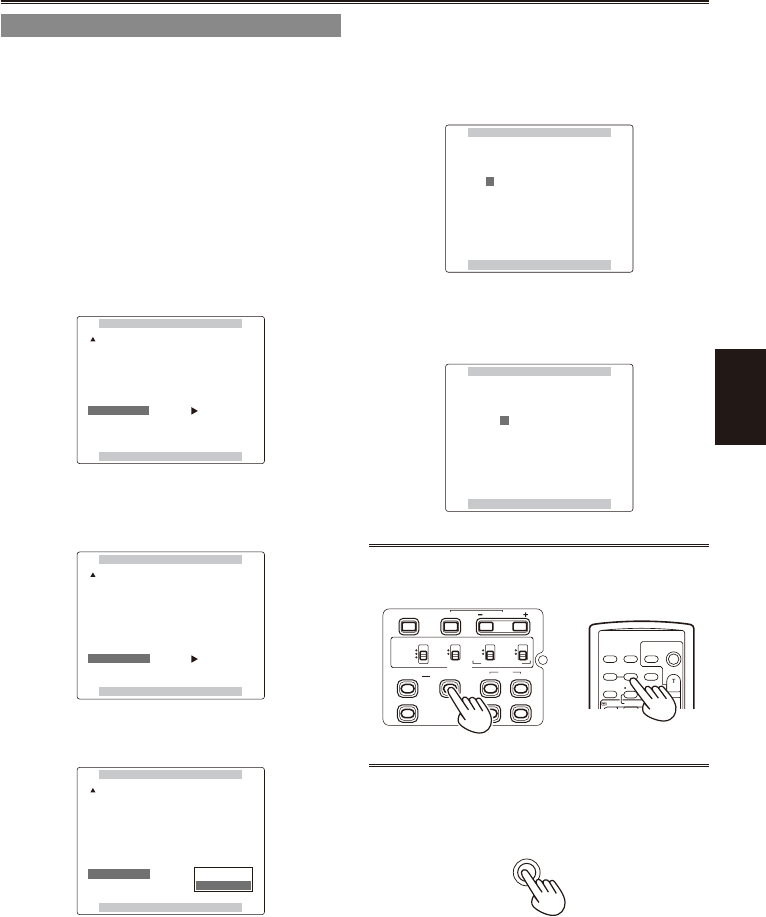
Shooting
61
Setting user information
Setting user information allows you to store 8-digit
memo (information such as the date and time) in
the hexagonal format on the sub code track area.
User information is automatically saved in the
memory and retained after you turn off the power.
1 Set the POWER switch to ON.
2 In the setup menus, RECORDING SETUP
screen UB MODE, select USER.
For menu operation (Page 94)
You can also use the menu buttons on the
remote control. (Page 14)
Example: In the CAM mode
RECORDING SETUP
PUSH MENU TO RETURN
MIC GAIN2 -50dB
2CH
DF
REC RUN
––––
USER
––––
OFF
25M REC CH SEL
UB MODE
UB PRESET
TC MODE
TCG
TC PRESET
TIME STANP
3 Push the Operation lever in the
e
or
r
direction to move to UB PRESET and press
it again.
RECORDING SETUP
PUSH MENU TO RETURN
MIC GAIN2 -50dB
2CH
DF
REC RUN
––––
USER
––––
OFF
25M REC CH SEL
UB MODE
UB PRESET
TC MODE
TCG
TC PRESET
TIME STANP
4 Push the Operation lever in the
r
direction
to move to YES and press it again.
RECORDING SETUP
PUSH MENU TO RETURN
MIC GAIN2 -50dB
2CH
DF
REC RUN
––––
USER
––––
YES
25M REC CH SEL
UB MODE
UB PRESET
TC MODE
TCG
TC PRESET
TIME STANP
•
•
5 Set the user information.
Push the Operation lever in the
e
or
r
direction to select user information characters.
You can use numbers from 0 to 9 and letters
from A to F.
UB PRESET
PUSH MENU TO RETURN
MONTH
+/– : PUSH q / g
0 0 0 0 0 0 0 0
SEL : PUSH t / y
Push the Operation lever in the
q
direction to
move to the next digit, then push it in the
er
direction to select a character.
UB PRESET
PUSH MENU TO RETURN
MONTH
+/– : PUSH q / g
F 0 0 0 0 0 0 0
SEL : PUSH t / y
You can reset the user information to nothing by
pressing RESET on the camera or the remote
control.
BARS
CH1 SELECT
RESET/TC SET
REC
CH2 SELECT
AUDIO
INT(L)
INPUT1
INPUT2
SHUTTER
SPEES SELECT
INT(R)
INPUT2
INPUT1
MIC POWER+48V
ON
OFF
INPUT2
ON
OFF
LCD
ZEBRA
EVF DTL
OIS
WFM
OSD
COUNTER
RESET TITLE
VOL +
MULTI/
P-IN-P
REC A.DUB
PLAY/REW FF/
ZOOM
DATE/
TIME
PHOTO
SHOT
START/
STOP
-
COUNTER
Camera or Remote control
6 Press the MENU button when you have
nished setting the user information.
MENU
(Continued on the next page)
•


















