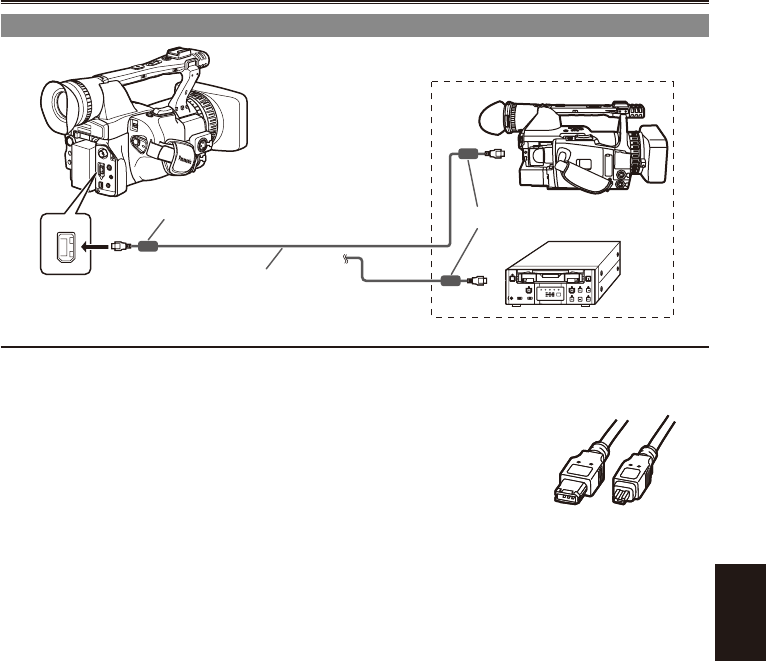
Editing
79
Digital video equipment (Dubbing)
1394
1394 cable (optional)
Other Digital video equipment
6-pin
This camera
Ferrite core (included)
Ferrite core (included)
You can connect a digital video unit equipped with a 1394 connector and digitally transfer video
and audio signals as well as time code.
Before proceeding to connect or disconnect 1394 cable, be absolutely sure to turn off the power of the
units.
Before proceeding to connect the unit which uses a 6-pin type 1394
connector, carefully check the shape of the 1394 cable and the connectors
on the 1394 cable. Connecting a connector upside down may damage the
parts inside the unit and cause malfunctioning.
When connecting the camera to a device with a 4-pin type 1394 connector,
rst connect the 6-pin type connector of the cable to the camera.
When recording signals from an external unit, rst check that video signals are supplied.
While signals from an external unit are being recorded, do not stop output on the external unit side or
disconnect any of cables. This may lead to a failure to recognize the signals when you do recording
again.
While signals from an external unit are being recorded, do not change the format of the signals being
output from the external unit. Doing so may make it impossible to record correctly.
Do not apply force when connecting 1394 cable to 1394 connector as this may damage the connector.
When signals are input from an external unit via the 1394 cable, video is output from the terminals
such as the SDI OUT terminal, but the output video is only for check purpose and the quality is not
guaranteed. (Frame skip and overlap occur.)
The automatic recording function in the DVD unit may not function properly. In a case like this, proceed
with the recording manually.
•
•
•
•
•
•
•
•
•
6-pin type 4-pin type 6-pin type 4-pin type


















